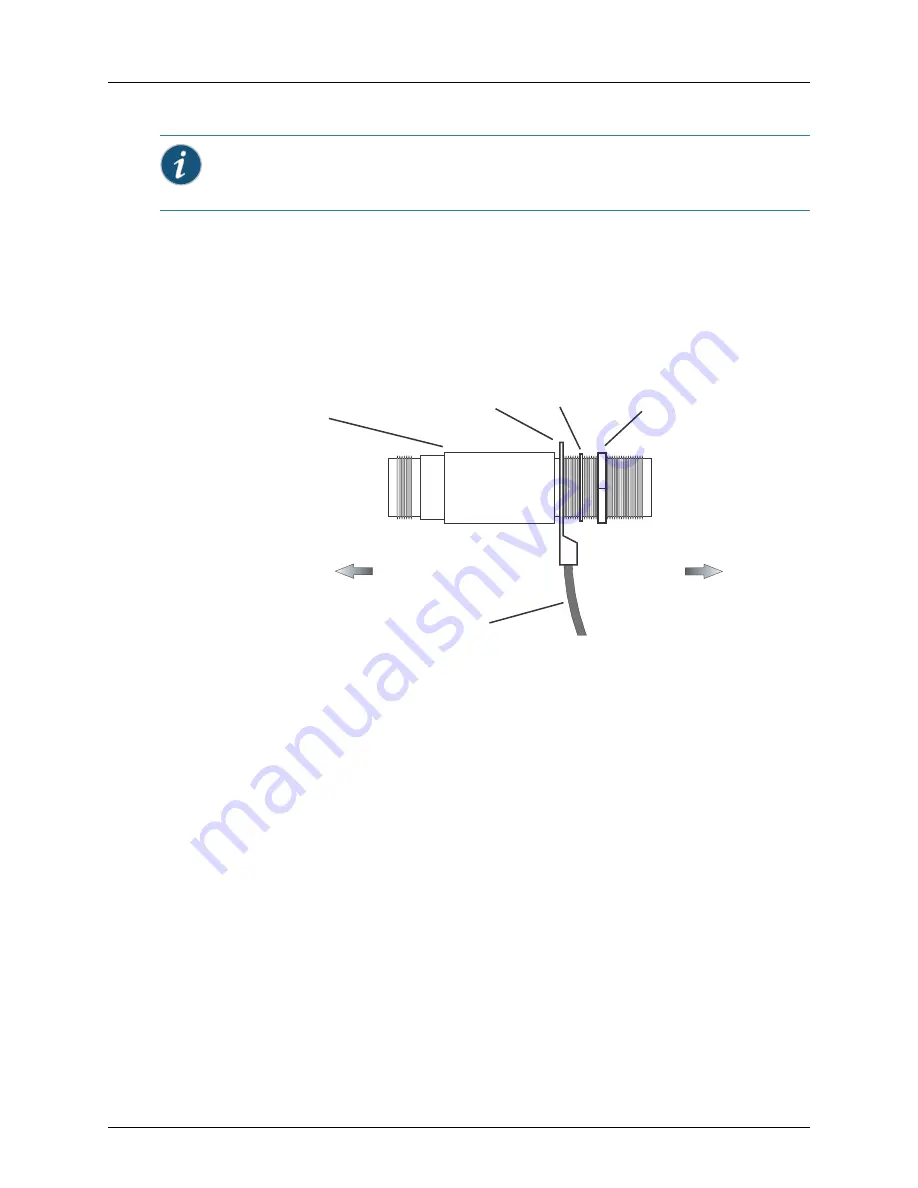
Installing and Connecting an Access Point
32
Copyright © 2012, Juniper Networks, Inc.
The WLA632 48VDC / Ethernet inputs provides primary and secondary lightning
protection on all conductors. (The 48VDC / Ethernet inputs to the WLA632 need
lightning protection because the power supply can be up to 100m away.)
The Ethernet interface supports a cable length of at least 100m over CAT5, CAT5e, or
CAT6 cable.
Figure 3–20. Attaching the Ground-Wire Terminal Lug, Lock Washer, and Hex Nut to
the Lightning Arrestor
1.
Connect one end of the short RF coaxial cable to the WLA632 N-type connector,
and connect the other end to the lightning arrestor.
2.
Connect one end of the 3m RF coaxial cable to the lightning arrestor, and connect
the other end to the outdoor antenna. Continue with step 6.
3.
Connect the antenna to the WLA632 N-type connector using the RF coaxial cable
provided in the antenna package.
4.
Apply weatherproofing tape to the antenna connectors to help prevent water
entering the connectors.
Connecting Cables to the Unit
1.
Ground the unit with an appropriate grounding wire (not included) by attaching it to
the grounding screw on the unit
2.
Attach the Ethernet cable to the Ethernet port on the WLA632.
3.
For extra protection against rain or moisture, apply weatherproofing tape (not
included) around the Ethernet connector.
Informational Note:
Any additional cabling used in the assembly should be a minimum
UL CMX outdoor-rated or equivalent.
To External Antenna
To WLA unit
6-gauge
Grounding Cable
Grounding Nut
Locking Washer
Hex Nut
Lightning Protector
Содержание WLA620
Страница 12: ...Table of Contents iv ...
Страница 30: ...WLA620 WLA622 and WLA632 Overview 18 Copyright 2012 Juniper Networks Inc ...
Страница 70: ...Installing and Connecting an Access Point 36 Copyright 2012 Juniper Networks Inc ...
Страница 90: ...Cables and Pinouts 6 Copyright 2012 Juniper Networks Inc ...
















































