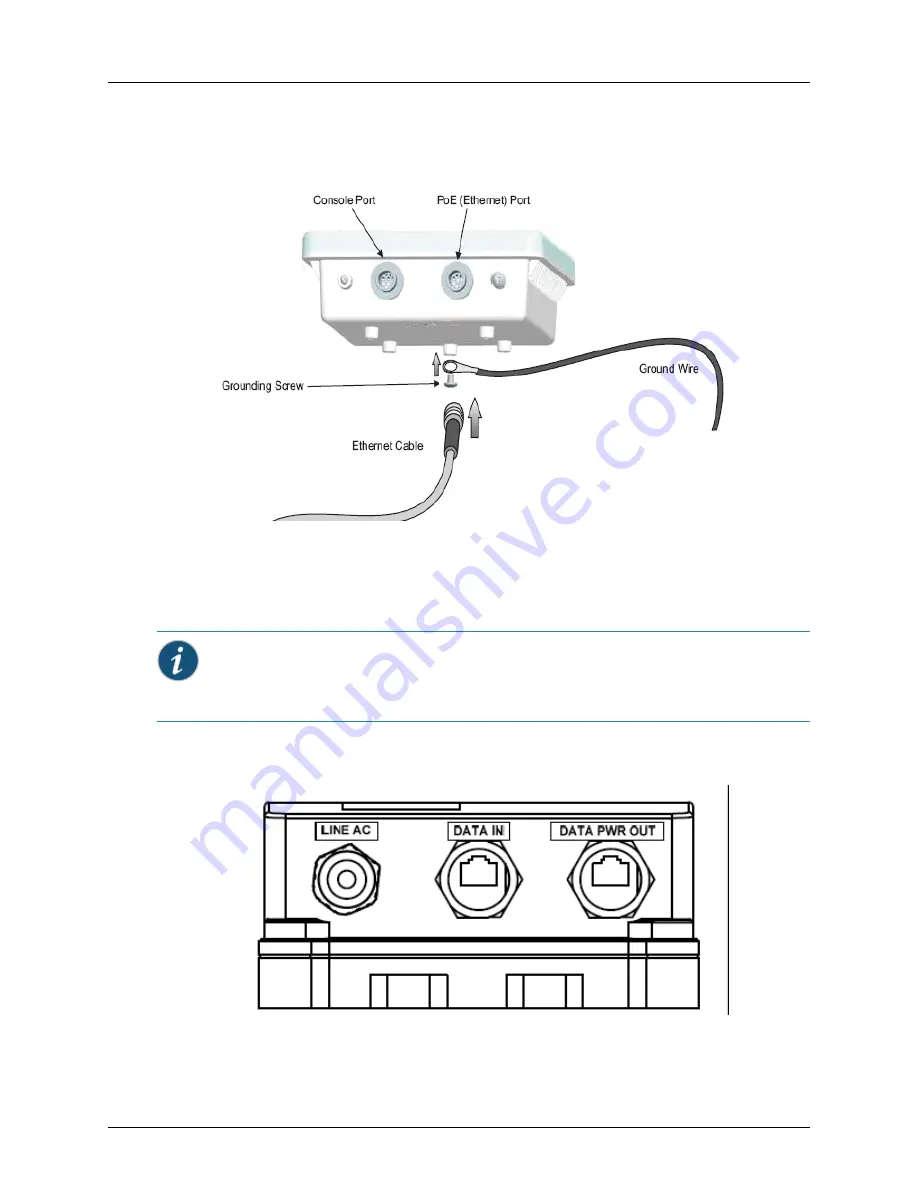
Copyright © 2012, Juniper Networks, Inc.
19
Installing and Connecting an Access Point
Figure 3–15. Attaching an Ethernet Cable to the WLA622
Connecting the Power Supply Unit
Contact a fully qualified electrician to perform the installation.
To connect the wireless bridge to a PSU:
1.
Connect the Ethernet cable from the wireless bridge to the PoE port labeled “DATA
PWR OUT” on the PSU..
Informational Note:
The Ethernet port on the wireless bridge does not support Power
over Ethernet (PoE) based on the IEEE 802.3af standard. Do not try to power the unit by
connecting it directly to a WLC that provides IEEE 802.3af PoE. For power, always connect
the unit only to the included WLA-XPS9001GO PSU.
Содержание WLA620
Страница 12: ...Table of Contents iv ...
Страница 30: ...WLA620 WLA622 and WLA632 Overview 18 Copyright 2012 Juniper Networks Inc ...
Страница 70: ...Installing and Connecting an Access Point 36 Copyright 2012 Juniper Networks Inc ...
Страница 90: ...Cables and Pinouts 6 Copyright 2012 Juniper Networks Inc ...
















































