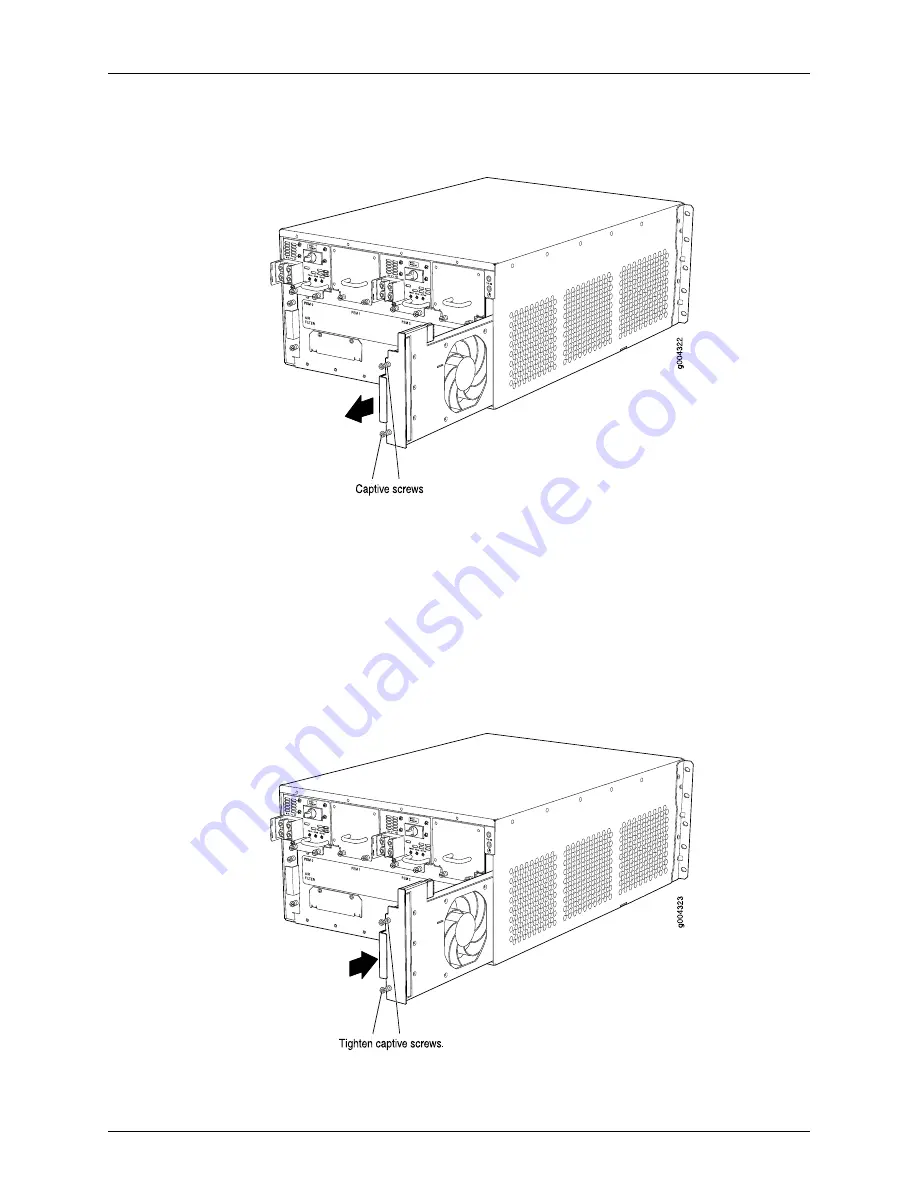
Figure 117: Removing the Fan Tray
Installing the SRX5400 Services Gateway Fan Tray
To install the fan tray (see
):
1.
Attach an ESD grounding strap to your bare wrist and connect the strap to one of the
ESD points on the chassis.
2.
Grasp the fan tray handle and insert it straight into the chassis. Note the correct
orientation by the
this side up
label on the top surface of the fan tray.
3.
Tighten the captive screws on the fan tray faceplate to secure it in the chassis.
Figure 118: Installing the Fan Tray
Copyright © 2017, Juniper Networks, Inc.
296
SRX5400 Services Gateway Hardware Guide
Содержание SRX5400
Страница 1: ...SRX5400 Services Gateway Hardware Guide Modified 2017 02 06 Copyright 2017 Juniper Networks Inc ...
Страница 12: ...Copyright 2017 Juniper Networks Inc xii SRX5400 Services Gateway Hardware Guide ...
Страница 20: ...Copyright 2017 Juniper Networks Inc xx SRX5400 Services Gateway Hardware Guide ...
Страница 26: ...Copyright 2017 Juniper Networks Inc xxvi SRX5400 Services Gateway Hardware Guide ...
Страница 28: ...Copyright 2017 Juniper Networks Inc 2 SRX5400 Services Gateway Hardware Guide ...
Страница 52: ...Copyright 2017 Juniper Networks Inc 26 SRX5400 Services Gateway Hardware Guide ...
Страница 114: ...Copyright 2017 Juniper Networks Inc 88 SRX5400 Services Gateway Hardware Guide ...
Страница 132: ...Copyright 2017 Juniper Networks Inc 106 SRX5400 Services Gateway Hardware Guide ...
Страница 136: ...Copyright 2017 Juniper Networks Inc 110 SRX5400 Services Gateway Hardware Guide ...
Страница 146: ...Copyright 2017 Juniper Networks Inc 120 SRX5400 Services Gateway Hardware Guide ...
Страница 156: ...Copyright 2017 Juniper Networks Inc 130 SRX5400 Services Gateway Hardware Guide ...
Страница 168: ...Copyright 2017 Juniper Networks Inc 142 SRX5400 Services Gateway Hardware Guide ...
Страница 172: ...Copyright 2017 Juniper Networks Inc 146 SRX5400 Services Gateway Hardware Guide ...
Страница 208: ...Copyright 2017 Juniper Networks Inc 182 SRX5400 Services Gateway Hardware Guide ...
Страница 224: ...Copyright 2017 Juniper Networks Inc 198 SRX5400 Services Gateway Hardware Guide ...
Страница 234: ...Copyright 2017 Juniper Networks Inc 208 SRX5400 Services Gateway Hardware Guide ...
Страница 236: ...Copyright 2017 Juniper Networks Inc 210 SRX5400 Services Gateway Hardware Guide ...
Страница 268: ...Copyright 2017 Juniper Networks Inc 242 SRX5400 Services Gateway Hardware Guide ...
Страница 270: ...Copyright 2017 Juniper Networks Inc 244 SRX5400 Services Gateway Hardware Guide ...
Страница 274: ...Copyright 2017 Juniper Networks Inc 248 SRX5400 Services Gateway Hardware Guide ...
Страница 284: ...Copyright 2017 Juniper Networks Inc 258 SRX5400 Services Gateway Hardware Guide ...
Страница 296: ...Copyright 2017 Juniper Networks Inc 270 SRX5400 Services Gateway Hardware Guide ...
Страница 300: ...Figure 113 Removing the SCB g030332 Copyright 2017 Juniper Networks Inc 274 SRX5400 Services Gateway Hardware Guide ...
Страница 344: ...Copyright 2017 Juniper Networks Inc 318 SRX5400 Services Gateway Hardware Guide ...
Страница 352: ...Copyright 2017 Juniper Networks Inc 326 SRX5400 Services Gateway Hardware Guide ...
Страница 360: ...Copyright 2017 Juniper Networks Inc 334 SRX5400 Services Gateway Hardware Guide ...
Страница 366: ...Copyright 2017 Juniper Networks Inc 340 SRX5400 Services Gateway Hardware Guide ...
Страница 394: ...Copyright 2017 Juniper Networks Inc 368 SRX5400 Services Gateway Hardware Guide ...






























