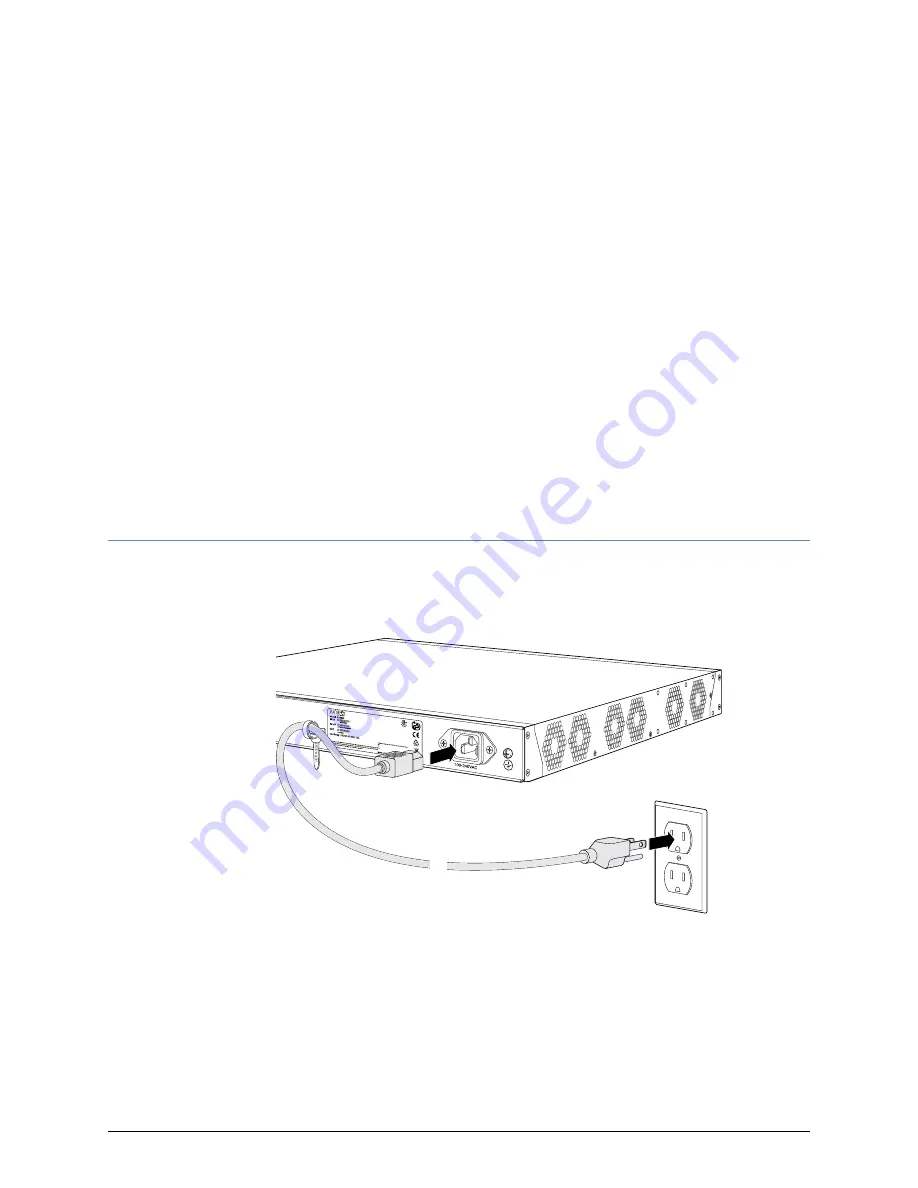
CHAPTER 14
Providing Power to the SRX240 Services
Gateway
•
Connecting the SRX240 Services Gateway to the AC Power Source on page 69
•
Connecting the SRX240 Services Gateway DC Power Supply Model to a DC Power
Source on page 70
•
Powering On and Powering Off the SRX240 Services Gateway on page 74
Connecting the SRX240 Services Gateway to the AC Power Source
shows how the SRX240 Services Gateway is connected to an AC
power source.
Figure 15: SRX240 Services Gateway Power Supply Connection
g037506
To connect the device to the power supply:
1.
Attach an electrostatic discharge (ESD) grounding strap to your bare wrist, and connect
the other end of the ESD strap to the ESD point on the rack.
2.
Insert the appliance coupler end of a power cord into the appliance inlet on the power
supply faceplate.
3.
Insert the plug into an AC power source receptacle.
69
Copyright © 2015, Juniper Networks, Inc.
Содержание SRX240 Series
Страница 1: ...SRX240 Services Gateway Hardware Guide Modified 2015 06 08 Copyright 2015 Juniper Networks Inc ...
Страница 8: ...Copyright 2015 Juniper Networks Inc viii SRX240 Services Gateway Hardware Guide ...
Страница 18: ...Copyright 2015 Juniper Networks Inc xviii SRX240 Services Gateway Hardware Guide ...
Страница 20: ...Copyright 2015 Juniper Networks Inc 2 SRX240 Services Gateway Hardware Guide ...
Страница 26: ...Copyright 2015 Juniper Networks Inc 8 SRX240 Services Gateway Hardware Guide ...
Страница 30: ...Copyright 2015 Juniper Networks Inc 12 SRX240 Services Gateway Hardware Guide ...
Страница 46: ...Copyright 2015 Juniper Networks Inc 28 SRX240 Services Gateway Hardware Guide ...
Страница 58: ...Copyright 2015 Juniper Networks Inc 40 SRX240 Services Gateway Hardware Guide ...
Страница 62: ...Copyright 2015 Juniper Networks Inc 44 SRX240 Services Gateway Hardware Guide ...
Страница 64: ...Copyright 2015 Juniper Networks Inc 46 SRX240 Services Gateway Hardware Guide ...
Страница 72: ...To install the device in a rack Copyright 2015 Juniper Networks Inc 54 SRX240 Services Gateway Hardware Guide ...
Страница 76: ...Copyright 2015 Juniper Networks Inc 58 SRX240 Services Gateway Hardware Guide ...
Страница 80: ...Copyright 2015 Juniper Networks Inc 62 SRX240 Services Gateway Hardware Guide ...
Страница 86: ...Copyright 2015 Juniper Networks Inc 68 SRX240 Services Gateway Hardware Guide ...
Страница 96: ...Copyright 2015 Juniper Networks Inc 78 SRX240 Services Gateway Hardware Guide ...
Страница 120: ...Copyright 2015 Juniper Networks Inc 102 SRX240 Services Gateway Hardware Guide ...
Страница 122: ...Copyright 2015 Juniper Networks Inc 104 SRX240 Services Gateway Hardware Guide ...
Страница 138: ...Copyright 2015 Juniper Networks Inc 120 SRX240 Services Gateway Hardware Guide ...
Страница 142: ...Copyright 2015 Juniper Networks Inc 124 SRX240 Services Gateway Hardware Guide ...
Страница 148: ...Copyright 2015 Juniper Networks Inc 130 SRX240 Services Gateway Hardware Guide ...
Страница 150: ...Copyright 2015 Juniper Networks Inc 132 SRX240 Services Gateway Hardware Guide ...
Страница 158: ...Copyright 2015 Juniper Networks Inc 140 SRX240 Services Gateway Hardware Guide ...
Страница 186: ...Copyright 2015 Juniper Networks Inc 168 SRX240 Services Gateway Hardware Guide ...
Страница 192: ...Copyright 2015 Juniper Networks Inc 174 SRX240 Services Gateway Hardware Guide ...
Страница 193: ...PART 7 Index Index on page 177 175 Copyright 2015 Juniper Networks Inc ...
Страница 194: ...Copyright 2015 Juniper Networks Inc 176 SRX240 Services Gateway Hardware Guide ...
Страница 198: ...Copyright 2015 Juniper Networks Inc 180 SRX240 Services Gateway Hardware Guide ...
















































