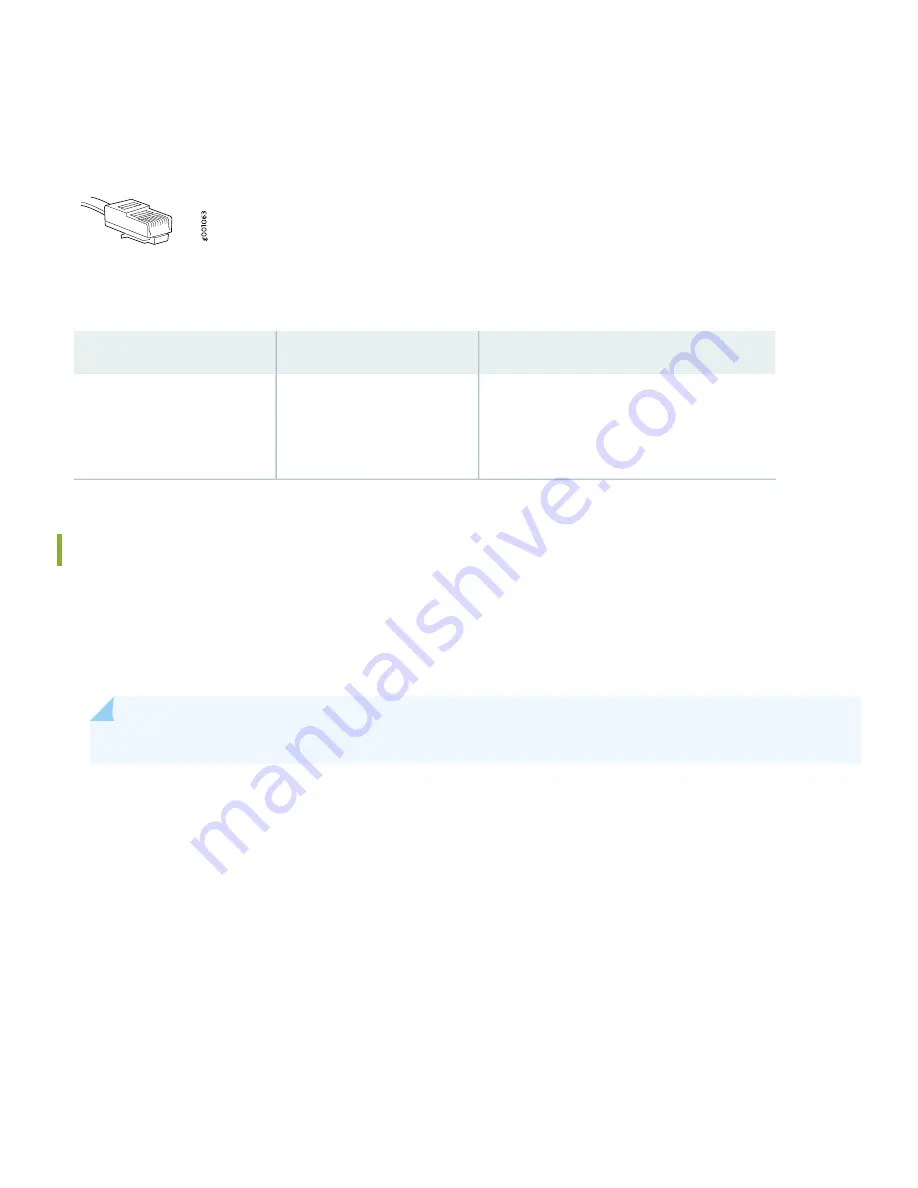
3. Plug the other end of the cable into the network device.
Figure 42: Ethernet Cable Connector
describes the out-of-band management port for the ACX5400 router.
Table 4: Out-of-Band Management Port on the ACX5400 Router
Description
Callout
Label
Dedicated management channel for device
maintenance. It is also used by system
administrators to monitor and manage the router
remotely.
3
(See
.)
MGMT
Connect the Router to a Console Device
To use a system console to configure and manage the router, connect it to the appropriate CON port on the router. The
console port is used to connect a laptop or console terminal to configure the router (see
and
). The
console port accepts a cable with an RJ-45 connector. We provide one serial cable with an RJ-45 connector and a DB-9
connector with the router.
NOTE:
Use shielded CAT5e cable for connecting the CON and MGMT ports on the router.
To connect a management console:
1. Turn off power to the console device.
2. Plug the RJ-45 end of the serial cable (see
) into the CON port on the router.
3. Plug the female DB-9 end into the device's serial port.
26











































