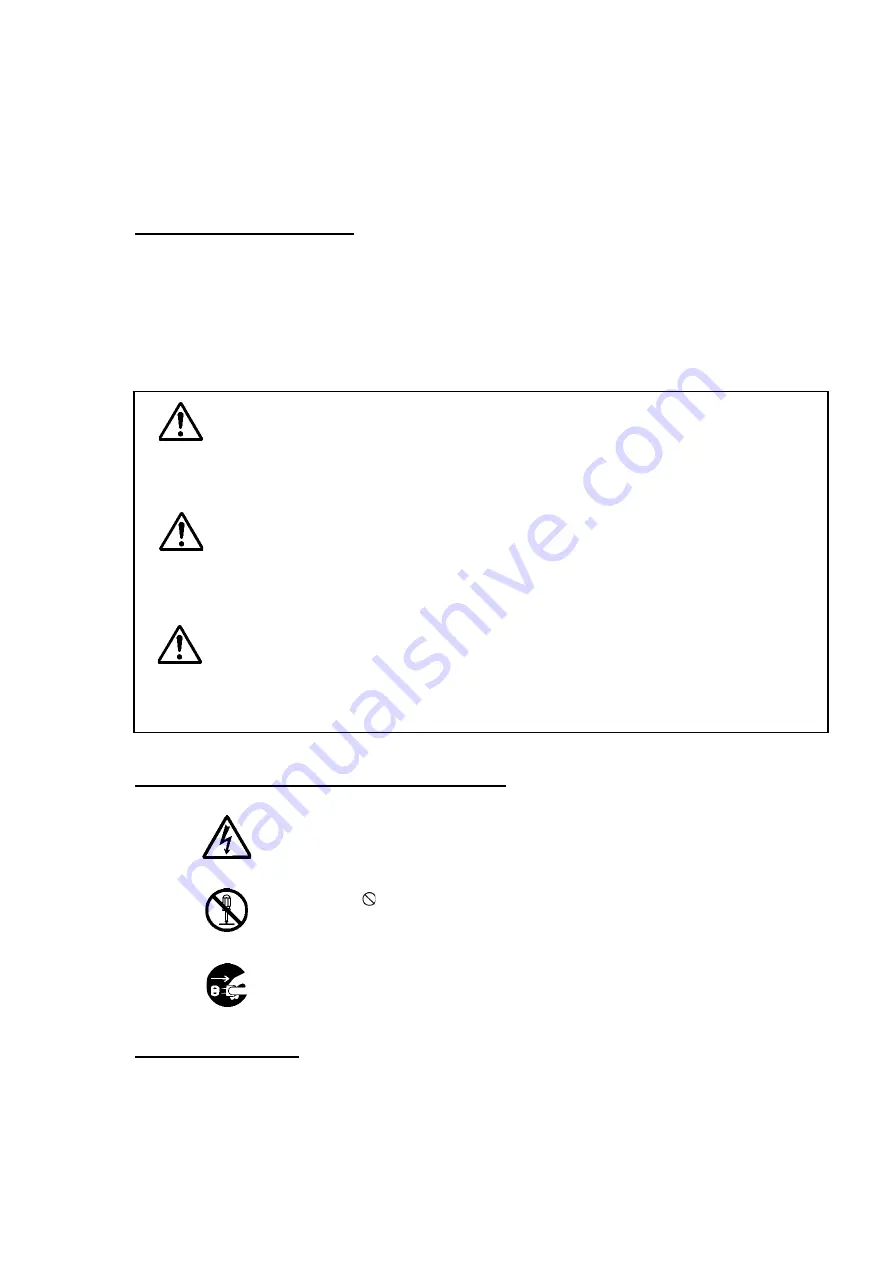
iii
●
Before Operation
●
Pictorial Indication
Various pictorial indications are included in this manual and are shown on this equipment so
that you can operate them safely and correctly and prevent any danger to you and / or to
other persons and any damage to your property during operation. Such indications and their
meanings are as follows.
Please understand them before you read this manual:
This indication is shown where any person is supposed to
be imminent of danger to which the person owes the death
or the serious injury if this indication is neglected and this
equipment is not operated correctly.
This indication is shown where any person is supposed to
be in danger of being killed or seriously injured if this
indication is neglected and this equipment is not operated
correctly.
This indication is shown where any person is supposed to
be injured or any property damage is supposed to occur if
this indication is neglected and this equipment is not
operated correctly.
Examples of pictorial indication
The
△
mark represents CAUTION (including DANGER and WARNING).
Detailed content of CAUTION (“Electric Shock” in the example on the
Electric left.) is shown in the mark.
The mark represents prohibition.
Detailed content of the prohibited action (“Disassembling Prohibited” in
Disassembling the example on the left) is shown in the mark.
The
●
mark represents instruction.
Detailed content of the instruction (“Disconnect the power plug” in the
example on the left) is shown in the mark.
Warning label
There is a warning label on the top cover of the equipment.
Do not try to remove, break or modify the label.
WARNING
CAUTION
DANGER
Содержание JFS-280
Страница 2: ......
Страница 3: ...A General Information Before you begin 7ZPNA2401...
Страница 4: ......
Страница 34: ......
Страница 36: ......
Страница 38: ...1 Overview of the equipment 1 2 1...
Страница 43: ...1 7 1 Overview of the equipment 1 Diagram 1 1 Exterior view of the NWZ 207 display unit...
Страница 44: ...1 Overview of the equipment 1 8 1 Diagram 1 2 Exterior view of the NCH 578 keyboard...
Страница 47: ...1 11 1 Overview of the equipment 1 Diagram 1 5 Exterior view of the NKF 2800 hoisting device...
Страница 50: ...2 Names and Functions of Parts 2 2 2...
Страница 55: ...2 7 2 Names and Functions of Parts 2 Names and Functions of the Keyboard 2 2 Diagram 2 Controls...
Страница 64: ...3 Operating procedures 3 2 3 TRACK LINE 3 26 3 3 8 Sonar range setting 3 26 3 3 9 Stabilize 3 27 3 3 10...
Страница 90: ...3 Operating procedures 3 28 3...
Страница 148: ...5 Adjusting How Images Appear 5 34 5...
Страница 267: ...7 33 7 Other Items 7...
Страница 274: ...7 Other Items 7 40 7 7 6 2 Test Ring Number 7 6 3 Reservation Settings...
Страница 282: ...8 Maintenance and inspections 8 2 8...
Страница 288: ...8 Maintenance and inspections 8 8 8...
Страница 290: ...9 Malfunctions and after sales service 9 2 9...
Страница 294: ...9 Malfunctions and after sales service 9 6 9...
Страница 296: ...10 Disposal 10 2 10...
Страница 298: ...10 Disposal 10 4 10...
Страница 300: ...11 Specifications 11 2 11...
Страница 306: ...11 Specifications 11 8 11...
Страница 308: ...12 Other 12 2 12...
Страница 309: ...12 3 12 Other 12 12 1 List of Menus...
Страница 310: ...12 Other 12 4 12...
Страница 311: ...12 5 12 Other 12...
Страница 312: ...12 Other 12 6 12...
Страница 313: ...12 7 12 Other 12...
Страница 314: ...12 Other 12 8 12...
Страница 315: ...12 9 12 Other 12...
Страница 316: ...12 Other 12 10 12...
Страница 317: ...12 11 12 Other 12...
Страница 318: ...12 Other 12 12 12...
Страница 319: ...12 13 12 Other 12...
Страница 320: ...12 Other 12 14 12 12 2 Setting the Colors of the Sonar Display...
Страница 321: ...12 15 12 Other 12...
Страница 322: ...12 Other 12 16 12 12 3 Setting the Colors of the Fish Finder Display...
Страница 323: ...12 17 12 Other 12 12 4 Sonar Range and Initial Setting Values for the Fish Finder Range...
Страница 326: ...12 Other 12 20 12...
Страница 327: ......































