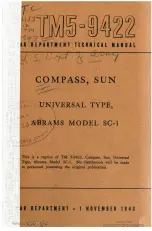74 | Maintenance
5.4.6 Alarm code A: System Communication Failure (1)
Alarm is generated when there is a failure in communication from the Master Compass to the Control Unit.
1.
Turn OFF the power switch.
2.
Turn ON again after approx. 20 seconds.
3.
Take action according to paragraph 2.5.1
Start
, if no alarm code A was activated.
4.
If alarm code A is activated, turn OFF the power switch of this system.
5.
Disconnect the power cable from the
ship’s distribution board.
6.
Confirm the connection / contact between the external terminal board of the master compass and the external
terminal board (connector) inside of the control unit.
Master Compass MTTRM Board TB2 connection No.6 (MR+) and No.7 (MR-).
Control Unit ICNT Board TB1-1 connection No.8 (MR+) and No.9 (MR-).
7.
Contact Alphatron Marine Service Engineer, or their agent, after checking steps 2 to 7.
5.4.7 Alarm code b: System Communication Failure (2)
Alarm is generated when there is a failure in communication from the Master Compass to the Control Unit.
1.
Turn OFF the power switch.
2.
Turn ON again after approx. 20 seconds.
3.
Take action according to paragraph 2.5.1
Start,
if no alarm code b was activated.
4.
If alarm code b is activated, turn OFF the power switch of this system.
5.
Disconnect the power cable from the ship’s distribution board.
6.
Confirm the connection / contact between the external terminal board of the master compass and the external
terminal board (connector) inside of the control unit.
Master Compass MTTRM Board TB2 No.4 (MT+) and No.5 (MT-)
Control Unit ICNT Board TB1-1 connection No.6 (MT+) and No.7 (MT-)
7.
Contact Alphatron Marine Service Engineer, or their agent, after checking steps 2 to 6.
5.4.8 Alarm code c or d: GPS Communication Stop or Failure of GPS data
• CAUTION
• Any alarm generated by failure in the GPS may cause large errors in bearing output.
1.
Confirm that GPS operates properly.
Note
Operate GPS according to "GPS Operator Manual
” if it does not operate properly.
2.
Change the input system according to paragraph 1.7.3
Setting the Latitude input source
, if it was not recovered
after executing step 2.
3.
Contact Alphatron Marine Service Engineer immediately, after checking steps 1 and 2.
Содержание ALPHAMIDICOURSE Mk2
Страница 80: ...80 Appendices 6 1 1 Dimensions of Control Unit...
Страница 81: ...81 Appendices 6 1 2 Dimensions of Master Compass...
Страница 82: ...82 Appendices 6 1 3 Master Compass without housing...
Страница 84: ...84 Appendices 6 1 5 Connection Diagram...
Страница 85: ...75 Appendices 6 1 6 Cable Diagram...
Страница 86: ...76 Appendices 6 1 7 Installation Drawing...
Страница 87: ...77 Appendices 6 2 Check Sheet Maintenance AlphaMidiCourse Mk2 AlphaMidiCourse Mk2 Check Maintenance Sheet...
Страница 88: ...78 Appendices AlphaMidiCourse Mk2 Check Maintenance Sheet...
Страница 89: ...79 Appendices AlphaMidiCourse Mk2 Check Maintenance Sheet...
Страница 90: ...80 Appendices AlphaMidiCourse Mk2 Check Maintenance Sheet...
Страница 91: ...81 Appendices AlphaMidiCourse Mk2 Check Maintenance Sheet...
Страница 92: ...82 Appendices AlphaMidiCourse Mk2 Check Maintenance Sheet...
Страница 95: ...85 Appendices 6 4 Return Slip Sensitive element...
Страница 96: ...86 Appendices...
Страница 99: ......