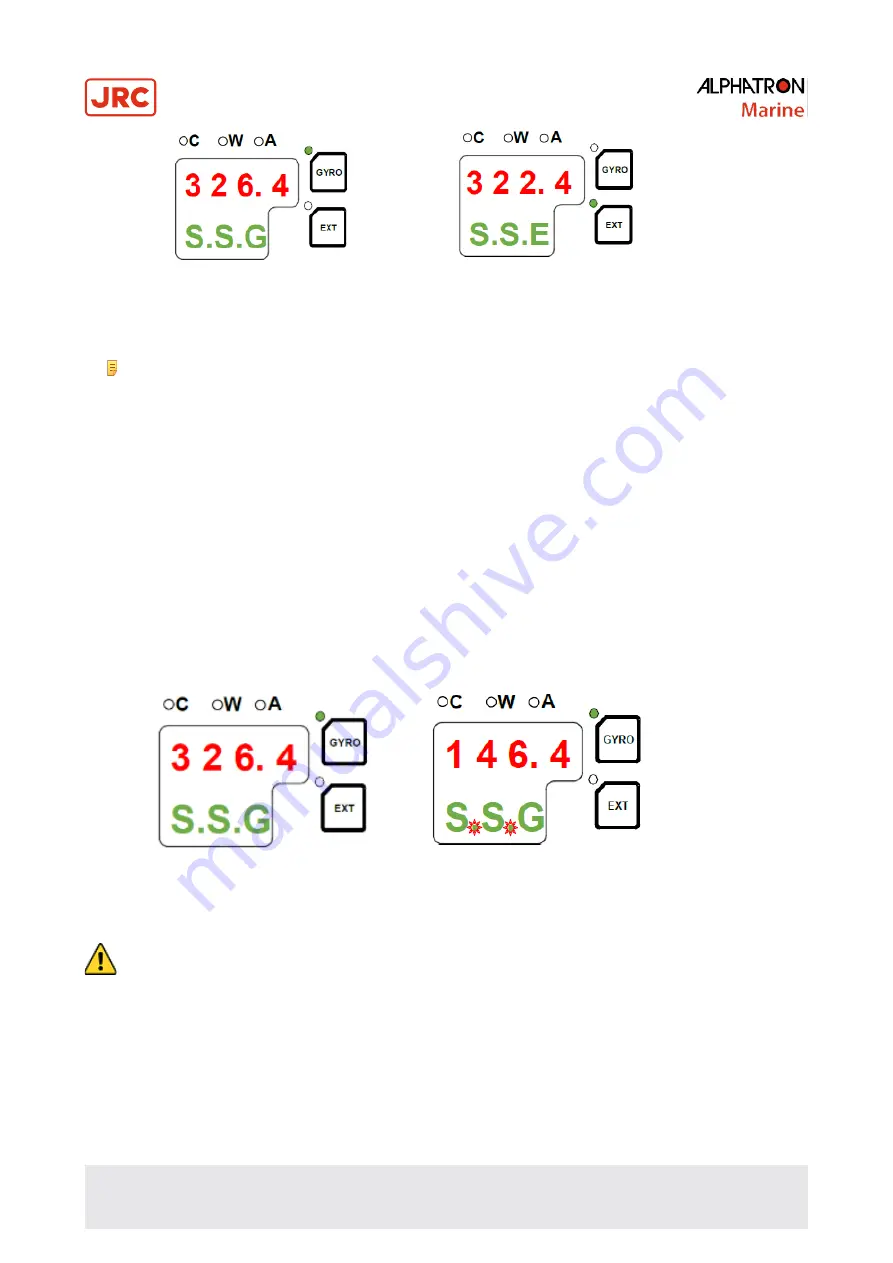
58 | Operation
3.
Synchronize the repeater indication connected to this system with the selected system's heading.
4.
Turn "ON" the Analog repeaters.
Note
For steps 3 and 4 applies that, when the repeater is a serial signal type, this operation is not required,
because it will synchronize automatically However, confirm that the indicated value coincides with "the True
Heading" selected by this system after the repeater switch is turned "ON".
2.7 Pendulum Function
The AlphaMidiCourse Mk2 has a pendulum function that enables the heading to be changed by 180°.
To enable this function a dipswitch has to be set, see paragraph 1.5. 2.
DIP switch settings.
The heading change is active by closing a potential free contact on terminal TB1-2,
refer to paragraph 1.4
Connecting the AlphaMidiCourse Mk2.
When the switch is set to active the function the following functions are obtained:
• All heading outputs will be changed 180° from the heading.
• An audible alarm will sound 5 times.
• The dots in the indicator field of its display starts flashing.
These will remain flashing for as long as the pendulum function is active, see below example:
• Normal gyro compass operation is resumed by opening the closed potential free contact. The function change will
be indicated by the same audible alarm. The dots will stop flashing.
2.8 Monitoring while Running
• CAUTION - Monitoring in Progress
• Change of the ship's Speed Input System and the Latitude Input System, or large change of the ship's speed
and latitude, may cause a large change of the Gyro Compass True Heading. When on automatic steering,
first turn the steering mode of the automatic steering system to "MANUAL" to prevent a large course change.
Confirm the area around the ship is clear and turn to "AUTO" steering again.
Gyro Compass selected
External Sensor selected
➔
Содержание ALPHAMIDICOURSE Mk2
Страница 80: ...80 Appendices 6 1 1 Dimensions of Control Unit...
Страница 81: ...81 Appendices 6 1 2 Dimensions of Master Compass...
Страница 82: ...82 Appendices 6 1 3 Master Compass without housing...
Страница 84: ...84 Appendices 6 1 5 Connection Diagram...
Страница 85: ...75 Appendices 6 1 6 Cable Diagram...
Страница 86: ...76 Appendices 6 1 7 Installation Drawing...
Страница 87: ...77 Appendices 6 2 Check Sheet Maintenance AlphaMidiCourse Mk2 AlphaMidiCourse Mk2 Check Maintenance Sheet...
Страница 88: ...78 Appendices AlphaMidiCourse Mk2 Check Maintenance Sheet...
Страница 89: ...79 Appendices AlphaMidiCourse Mk2 Check Maintenance Sheet...
Страница 90: ...80 Appendices AlphaMidiCourse Mk2 Check Maintenance Sheet...
Страница 91: ...81 Appendices AlphaMidiCourse Mk2 Check Maintenance Sheet...
Страница 92: ...82 Appendices AlphaMidiCourse Mk2 Check Maintenance Sheet...
Страница 95: ...85 Appendices 6 4 Return Slip Sensitive element...
Страница 96: ...86 Appendices...
Страница 99: ......






























