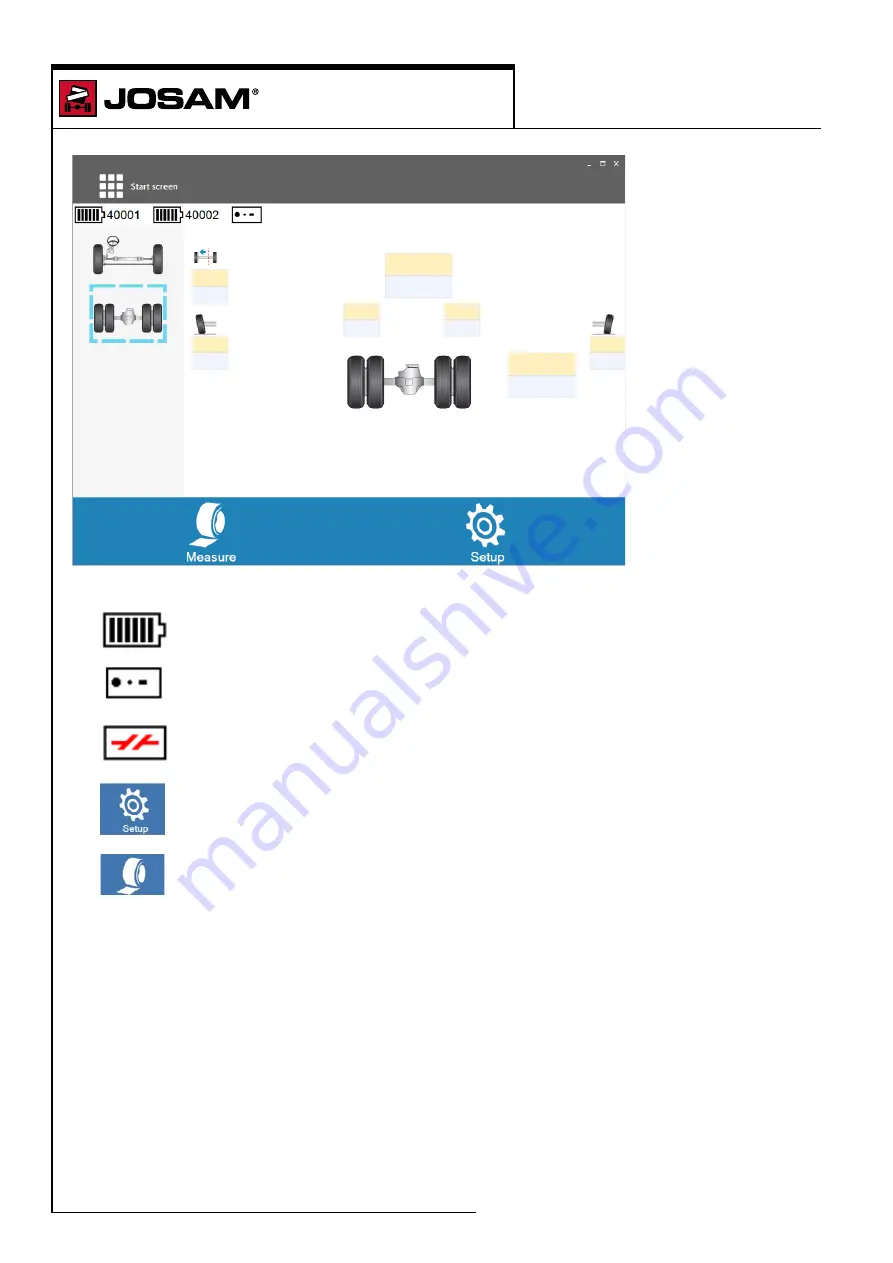
Displays the connected units.
Displays the centre line tool (if pre-chosen) is connected.
Displays units are disconnected.
Setup
Access to the Main menu and Calibration and demo mode. Check the demo box to run
the software in demo mode. No measuring heads are needed.
Measure
Starts the measurement process.
1. Click on
[Measure]
to access the measurement mode.
If the centre line tool is activated in the setup menu, the software will enter the frame centre line
measurement process automatically.
i-track II
Measure frame reference
78
Содержание homebase 4
Страница 1: ...Operator manual Homebase I track ll and Tire Manager 16538 T 194 1 1901 ...
Страница 2: ...This page is intentionally left blank ...
Страница 6: ...This page is intentionally left blank ...
Страница 8: ...This page is intentionally left blank ...
Страница 10: ...This page is intentionally left blank ...
Страница 12: ...This page is intentionally left blank ...
Страница 14: ...This page is intentionally left blank ...
Страница 15: ...homebase 4 Homebase 4 user guide 15 ...
Страница 16: ...This page is intentionally left blank ...
Страница 18: ...This page is intentionally left blank ...
Страница 28: ...This page is intentionally left blank ...
Страница 30: ...This page is intentionally left blank ...
Страница 32: ...This page is intentionally left blank ...
Страница 36: ...This page is intentionally left blank ...
Страница 47: ...homebase 4 Definitions 47 Enter the modifications and click on Save The changes are now saved ...
Страница 52: ...This page is intentionally left blank ...
Страница 55: ...homebase 4 Report and preview 55 Tire management Displays the report for tire management ...
Страница 64: ...i track II 64 I track II user guide ...
Страница 72: ...This page is intentionally left blank ...
Страница 76: ...This page is intentionally left blank ...
Страница 84: ...This page is intentionally left blank ...
Страница 96: ...This page is intentionally left blank ...
Страница 100: ...This page is intentionally left blank ...
Страница 102: ...This page is intentionally left blank ...
Страница 112: ...This page is intentionally left blank ...
Страница 116: ...This page is intentionally left blank ...
Страница 119: ...This page is intentionally left blank ...
Страница 122: ...tire manager Tire Manager user guide 122 ...
Страница 126: ...This page is intentionally left blank ...






























