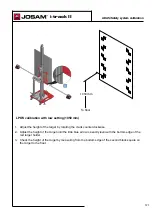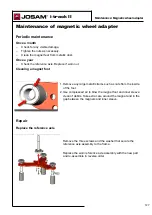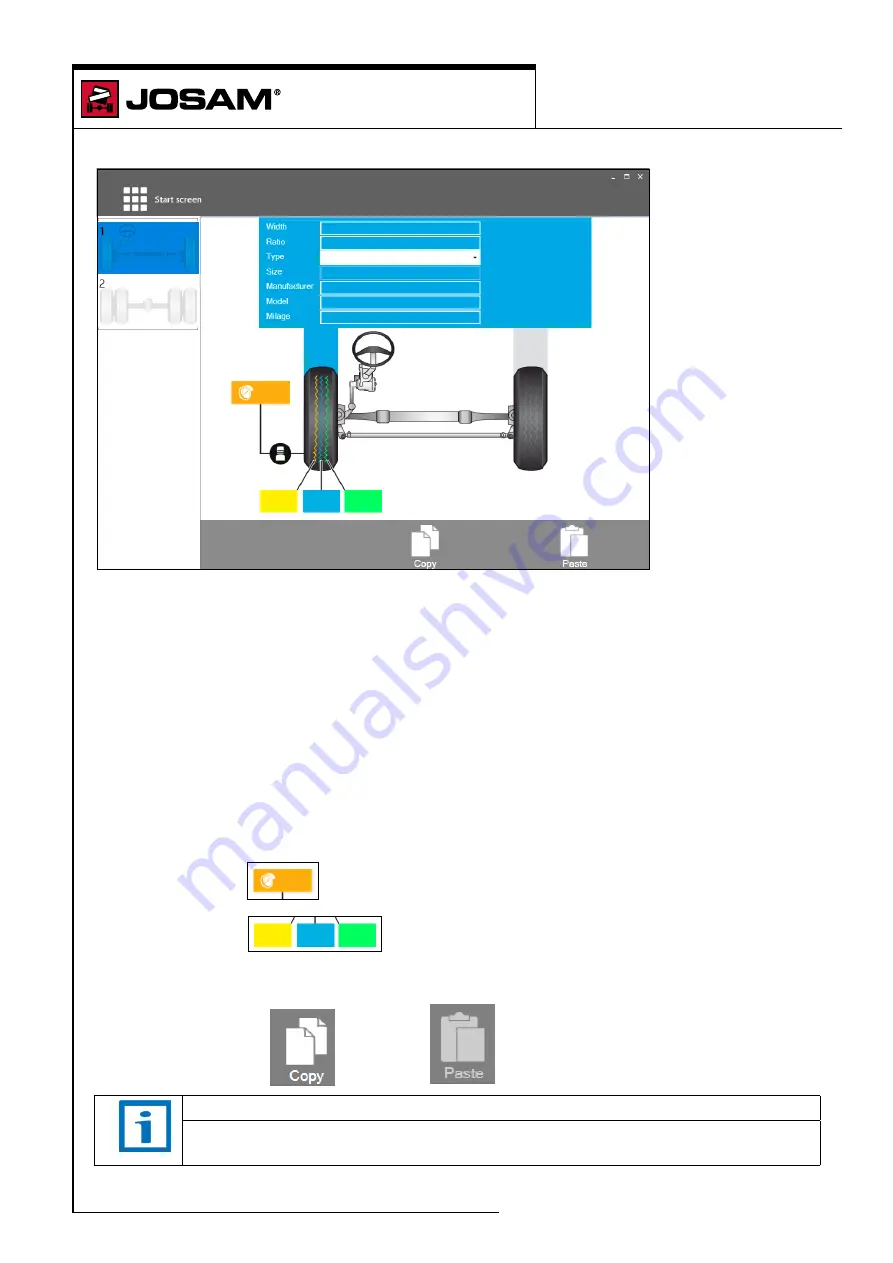
The selected axle is highlighted in blue in the list to the left.
General information per tire
Information for each tire can be saved individually. When saving individually, click on the tire to be
saved. The tire will be highlighted by a blue rectangle. The following tire information can be entered:
–
Width
–
Ratio
–
Type (R for Radial, D for Diagonal)
–
Size
–
Manufacturer
–
Model
–
Milage
Enter tire pressure.
Enter thread depth.
Use the buttons
[Copy]
and
[Paste]
to enter reoccurring information on each tire.
NOTE
Refer to the manufacturer's specifications for correct tire pressure and positioning
of the tires.
tire manager
Tire Manager
125
Содержание homebase 4
Страница 1: ...Operator manual Homebase I track ll and Tire Manager 16538 T 194 1 1901 ...
Страница 2: ...This page is intentionally left blank ...
Страница 6: ...This page is intentionally left blank ...
Страница 8: ...This page is intentionally left blank ...
Страница 10: ...This page is intentionally left blank ...
Страница 12: ...This page is intentionally left blank ...
Страница 14: ...This page is intentionally left blank ...
Страница 15: ...homebase 4 Homebase 4 user guide 15 ...
Страница 16: ...This page is intentionally left blank ...
Страница 18: ...This page is intentionally left blank ...
Страница 28: ...This page is intentionally left blank ...
Страница 30: ...This page is intentionally left blank ...
Страница 32: ...This page is intentionally left blank ...
Страница 36: ...This page is intentionally left blank ...
Страница 47: ...homebase 4 Definitions 47 Enter the modifications and click on Save The changes are now saved ...
Страница 52: ...This page is intentionally left blank ...
Страница 55: ...homebase 4 Report and preview 55 Tire management Displays the report for tire management ...
Страница 64: ...i track II 64 I track II user guide ...
Страница 72: ...This page is intentionally left blank ...
Страница 76: ...This page is intentionally left blank ...
Страница 84: ...This page is intentionally left blank ...
Страница 96: ...This page is intentionally left blank ...
Страница 100: ...This page is intentionally left blank ...
Страница 102: ...This page is intentionally left blank ...
Страница 112: ...This page is intentionally left blank ...
Страница 116: ...This page is intentionally left blank ...
Страница 119: ...This page is intentionally left blank ...
Страница 122: ...tire manager Tire Manager user guide 122 ...
Страница 126: ...This page is intentionally left blank ...