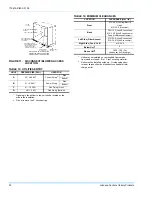175619-XIM-C-0109
36
Johnson Controls Unitary Products
UNIT FLASH CODES
Various flash codes are utilized by the unit control
board (UCB) to aid in troubleshooting. Flash codes are
distinguished by the short on and off cycle used
(approximately 200ms on and 200ms off). To show
normal operation, the control board flashes a 1 second
on, 1 second off “heartbeat” during normal operation.
This is to verify that the UCB is functioning correctly.
Do not confuse this with an error flash code. To prevent
confusion, a 1-flash, flash code is not used.
Current alarms or active restrictions are flashed on the
UCB LED.
•
LAST ERROR
- When this button is pressed
and released one time within five seconds, it
flashes the last five flash codes on the
board’s LED. The most recent alarm is shown
first and the oldest alarm is shown last.
When pressed and released twice within a five
second span, the fault history is cleared.
•
TEST RESET
- When this button is pressed
and released one time within five seconds,
any anti-short cycle delays (ASCD) is by-
passed for one cycle.
When this button is pressed twice within five sec-
onds, any active lockouts are reset.
•
COMM SET UP
- If the board is to be net-
worked with other units, this button is used to
set the network address.
The first time the button is pressed within five
seconds, it scans the bus, then assign itself the
first available address {starts at 2}. It then flashes
that address one time.
Pressing the button two times within five seconds
causes the control to flash its address.
Pressing the button three times within five sec-
onds forces the control to reset its address to
one, which is the factory default.
In some cases, it may be necessary to “zero” the
ASCD for the compressors in order to perform trouble-
shooting. To reset all ASCDs for one cycle, press and
release the UCB TEST button once.
FIGURE 14 - UNIT CONTROL BOARD
Comm Setup
Button
Last Error
Button
Test Reset
Button
Control Board
LED