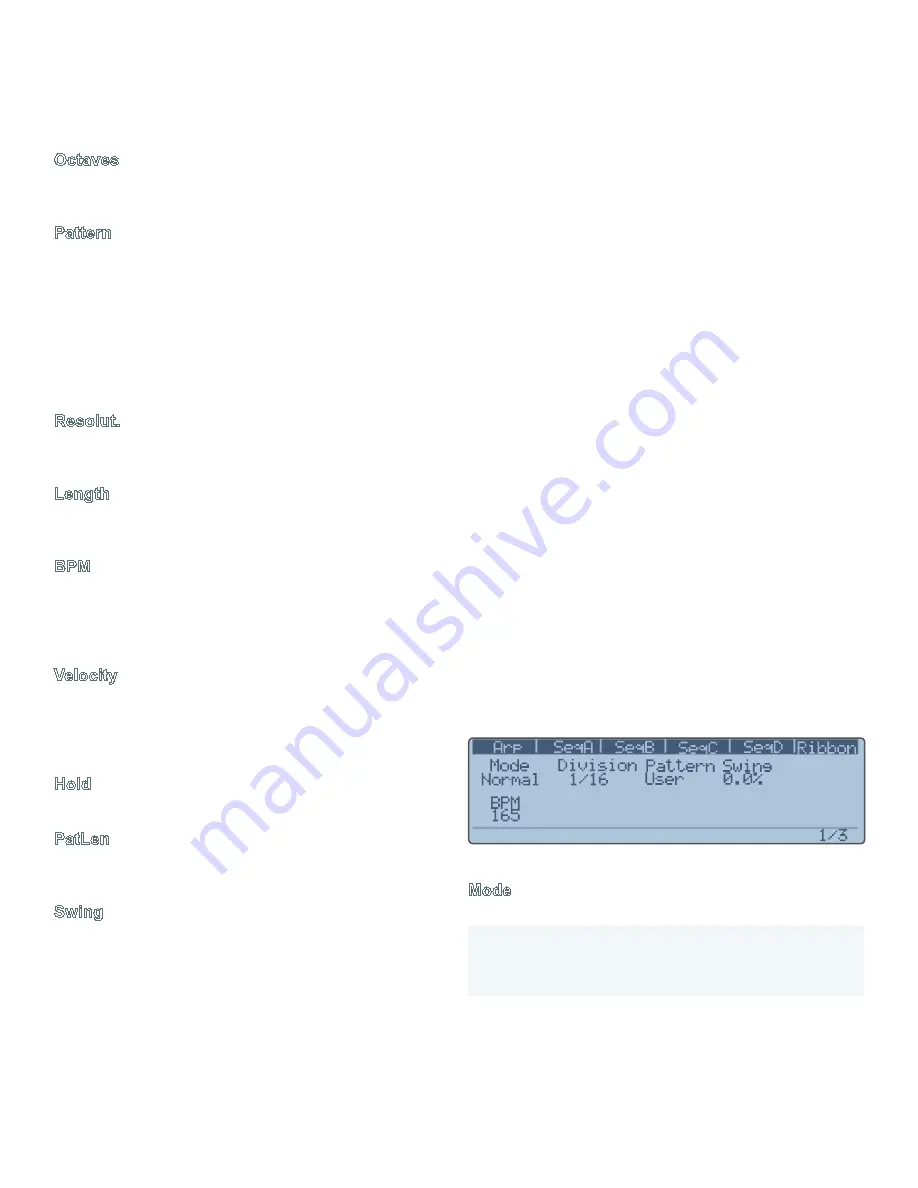
SEQUENCER (SEQ)
36 | GRAPHIC DISPLAY
tor and the Hold button, then while holding down the first
note you want with the left hand, play any series of notes
with your right hand (even repeating note selections) to cre-
ate a long series of a ‘custom’ pattern.
Random
randomly
selects the next note to play from the notes being held.
Octaves
Determines the number of octaves (1-4) over which to play
the arpeggiator pattern.
Pattern
Solaris can store 64 arpeggiator patterns. The values are
1-63, and User. Arpeggiator patterns are stored on the So-
laris CF card, in the Factory/Arp folder. Only 5 patterns are
currently shipped with the Solaris CF card.
A software editor for sequencer and arpeggiator
patterns is planned. Please refer to the website for
more information.
Resolut.
The MIDI clock division that determines the length of each
step in the arpeggiator pattern.
Length
Adjusts the gate length, or duration of each note played in
the sequence.
BPM
When Solaris is using its own MIDI clock, the
BPM
knob
can be used to change the playback speed of the arpeggia-
tor. When synced to an external MIDI source, this value will
show the BPM of the incoming clock.
Velocity
The velocity of each note played in the arpeggiator pattern
can be controlled by the velocity values stored in the arpeg-
giator
Pattern
, by the velocity at which the notes were
played on the
Keyboard
, or
Both
.
Hold
Allows the arpeggiator to be latched on.
PatLen
Sets the number of notes (1-32) used in the arpeggiator
pattern.
Swing
Introduces a delay of every other (or every even) note trig-
gered, evoking a swinging or rhythmic feel to the playback.
Sequencer (Seq)
Solaris’s Step Sequencer allows you to develop complex,
pattern-based sequences that can be used to control the
vast modulation possibilities of the synthesizer. The Step
Sequencer comprises four separate rows (SeqA, SeqB,
SeqC, and SeqD), each programmable with up to 16 steps,
and parameters that determine how the rows are triggered
and synchronized, and what pattern the row will play. Solar-
is’s sequencer is essentially one step sequencer with four
rows of parallel control outputs, or four “layers”. Each row
can have a different loop point (step length), but the overall
timing is controlled by the first row (SeqA), and everything
retains the overall feel of the timing, or “reset” intervals, are
set on SeqA.
Note that the sequencer in Solaris is not hardwired to
control the pitch of the oscillators, though that is a common
use. Solaris’s Step Sequencer can be used as a modula
-
tion source for any other parameter in the synthesizer,
which allows very complex, evolving, and/or rhythmic ma-
nipulation of sounds.
The INIT patch that ships with Solaris is designed to
make it very easy to set up a typical patch in which
the step sequencer(s) control the pitch of the oscil
-
lators. Check the modulation sources for each oscil-
lator in the INIT patch. One of the sources should
be set to one of the four sequencer rows (probably
SeqA for Oscillator 1, SeqB for Oscillator 2, etc.).
Note that the Amount of the modulation source is
set to the maximum value of 120.00 semitones.
This setting makes the pattern step values corre-
spond to semitones. Using values less than 120 will
cause the steps in the pattern to translate to less
than full semitone values.
Solaris has 4 exponential lag processors that can be used
to produce a slowing or “gliding” effect on the sequencer’s
control signal. See “Lag Processor” on page 43.
All four sequencer rows are activated by pressing the
Seq
On
button below the LFO control panel. When the se-
quencer is synchronized to Solaris’s internal MIDI clock, the
Tempo
button can be used to set the sequencer’s playback
tempo. See “Tempo” on page 15.
Figure 60.
Sequencer Menu, page 1 of 3
Mode
Normal
Each step in the sequence retriggers the
envelopes. Each new key press restarts the
sequencer from the first step, and retriggers the
envelopes.
No Reset
The sequencer is free running in the back
-
ground. A key press will retrigger envelopes, but
the sequencer will not restart from the first step.
It will play whatever step it is currently active.
Each step retriggers the envelopes.
Содержание Solaris
Страница 1: ...User Guide Version 1 ...
















































