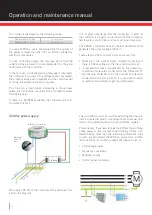24
By pressing
we validate or by pressing
we ignore
and move to the next question.
Next, we set up the maximum number of consecutive
cleaning.
Then, we state if any permission input is needed to acti-
vate the controller.
With this function we achieve the same effect as with the
last question. The two can be programed simultaneously
with the same features.
Note: it will only be considered to be programed when
there is a difference between the initial and final times.
We indicate the value with the numeric keypad, we vali-
date by pressing
or ignore
and we move on to the
next question.
IS THERE PERMISSION
INPUT?: NO
ACTIVE PERIOD
FROM 00:00 TO 00:00
NUMBER OF
FILTERS: 08
Operation and maintenance manual
Asks if we want one of the outputs of the controller to
be permanently connected while the cleaning process of
filters is done or while it is paused.
This output is generally used to close a hydraulic valve
downstream the filtration station so that incoming pres-
sure is used for cleaning the filters. It can also be used to
connect to an auxiliary pressure pump in external back-
wash source installations.
By pressing
we change answer to YES.
We validate ...
ignores the function and goes on to the next question.
Next, we set up the pause between sequential cleaning
of filters so the pressure in the automatic filtration sta-
tion stabilizes.
DETECTION DELAY MD
AND PRESSURE: 05 SEC
MAXIMUM FLUSHINGS
FOLLOWED: 10
ACTIVE PERIOD
FROM 01/01 TO 31/12
The Filtmaster filter cleaning controller can get into PAU-
SE mode if there is no need for cleaning the filters be-
cause of the lack of water in the filtration station.
The Filtmaster filter cleaning controller has a digital in-
put able to detect the presence of water through any de-
vice as: minimum pressure switch, flow sensor, etc.
When the controller gets into PAUSE mode, all the RE-
MAINING data are kept for the next active period.
If we IGNORE, the controller is ready to clean filters de-
pending on the next question.