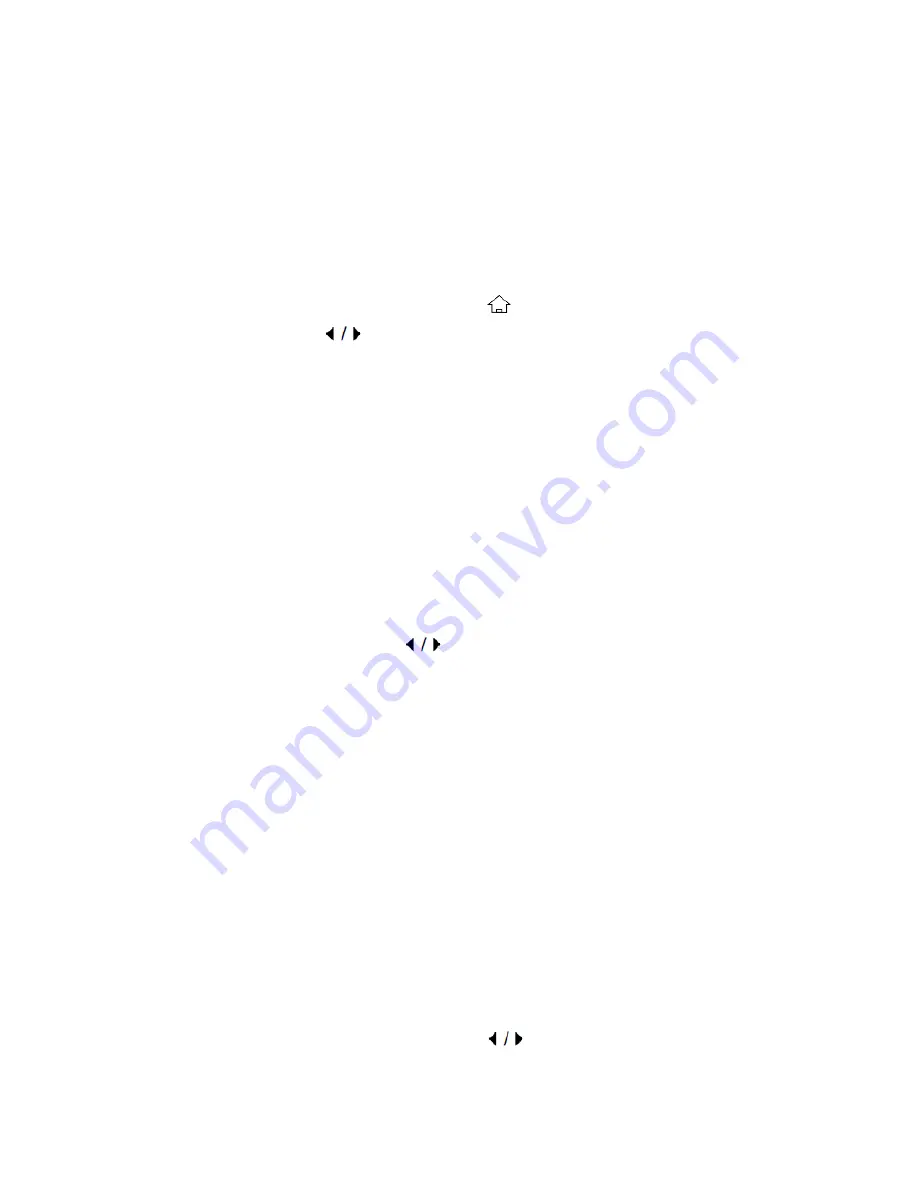
20
Each time you have made any updates on the playlist from the website,
go to Configuration > Manage my MediaU to synchronize the change to
the FOX1000i.
3. DAB
Press the
M
button on the radio or the
/ MODE
button on the remote
control, and use the to select DAB.
DAB Station Scan
When the radio is switched on to DAB mode for the first time, it will start
an automatic station scan in order to scan for all stations that can be
received at that location.
The station scan will begin and the display will show a scan progress
bar. As soon as the scan has been completed, it will start playing the
first station on the station list it finds.
Station selection
While in DAB mode, use the buttons to navigate through the
DAB+ stations that can be received, press the
OK
to confirm to change
station. The radio is equipped with a favorites memory for 20 radio
stations. To save a station, switch to the station you wish to save as
described above. Now press the number key 0-9 on the remote control,
and keep it pressed down for approx. 2 seconds, or press the station
saving key 1-4 to save the station.
The display will show a message that the station has been saved under
the favorites slot selected.
DAB Radio Operation
If you have saved stations in the favorites memory, you can call these
up by pressing the desired number key.
Or while in DAB mode press the
Preset
button to call up the favorites
list. Use the
</>
button on the radio or on the remote to navigate
through the favorites list, then press
OK
/
Volume Knob
to confirm your
selection.
Содержание FOX1000i
Страница 1: ...Internet Radio with DAB FM and Bluetooth MODEL NO FOX1000i M ...
Страница 15: ...14 FM Radio In this mode you can operate the FM radio DAB Radio In this mode you can operate the DAB radio ...
Страница 17: ...16 Press to leave a message Press to record ...
Страница 42: ...41 ...
Страница 43: ...M 42 Internett radio med DAB FM og Bluetooth MODELL NO FOX1000i ...
Страница 57: ...56 FM radio Her kan du bruke FM radioen DAB radio Her kan du bruke DAB radioen ...
Страница 58: ...57 Bluetooth Her kan du spille av i Bluetooth Trykk på for å bruke funksjonen på fjernkontrollen ...
Страница 59: ...58 Trykk på for å legge igjen en beskjed Trykk på for å ta opp ...
Страница 60: ...59 Trykk på for å spille av lokal musikk f eks fra smarttelefonen ...
Страница 86: ...85 ...
















































