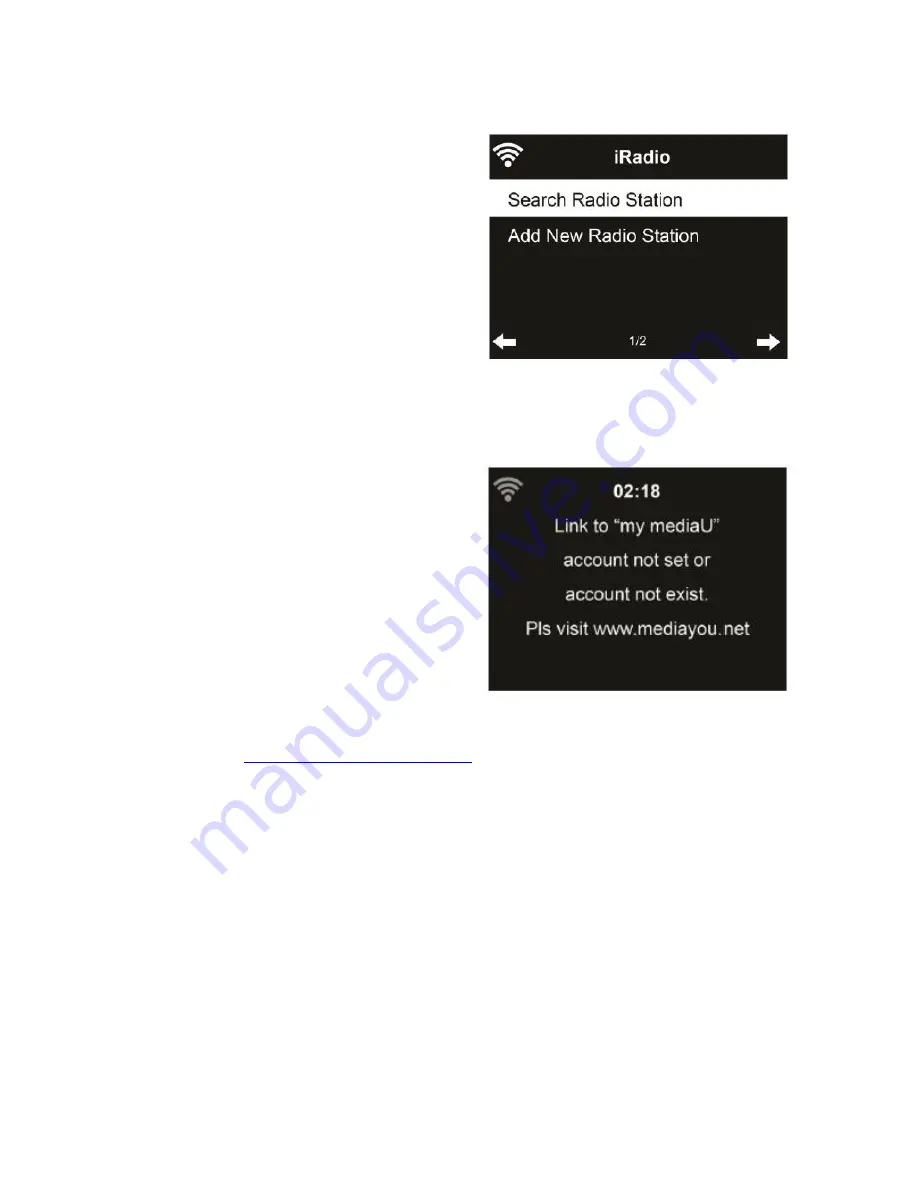
19
Service
Search Radio Station - Enter your
keyword by the remote control to
search radio station from the list.
Add New Radio Station - The
added stations will be stored in My
Favorite. Note that the maximum
character of the station name is
250.
2.4 My mediaU
Display and playback your own
mediaU station list on the mediaU
server. Set your account first.
When it is enabled, My mediaU will
be shown on the main menu.
If various mediaU accounts exist in
the FOX1000i, select the default
login account in here.
To activate your own station list,
follow the steps below:
1. Access
http://www.mediayou.net
.
2. Join my mediaU membership
3. Login to the website
4. Enter the wireless MAC address of FOX1000i to the mediaU
website. This information can be obtained in
Information Center
>
System Information
>
Wireless Info
5. After successfully configuring, you are able to save and view your
own mediaU station playlist(s). Username and password are not
required to enter into the FOX1000i.
6. If there are different accounts stored in FOX1000i, you can choose
the one you currently use under
Configuration
menu.
Содержание FOX1000i
Страница 1: ...Internet Radio with DAB FM and Bluetooth MODEL NO FOX1000i M ...
Страница 15: ...14 FM Radio In this mode you can operate the FM radio DAB Radio In this mode you can operate the DAB radio ...
Страница 17: ...16 Press to leave a message Press to record ...
Страница 42: ...41 ...
Страница 43: ...M 42 Internett radio med DAB FM og Bluetooth MODELL NO FOX1000i ...
Страница 57: ...56 FM radio Her kan du bruke FM radioen DAB radio Her kan du bruke DAB radioen ...
Страница 58: ...57 Bluetooth Her kan du spille av i Bluetooth Trykk på for å bruke funksjonen på fjernkontrollen ...
Страница 59: ...58 Trykk på for å legge igjen en beskjed Trykk på for å ta opp ...
Страница 60: ...59 Trykk på for å spille av lokal musikk f eks fra smarttelefonen ...
Страница 86: ...85 ...






























