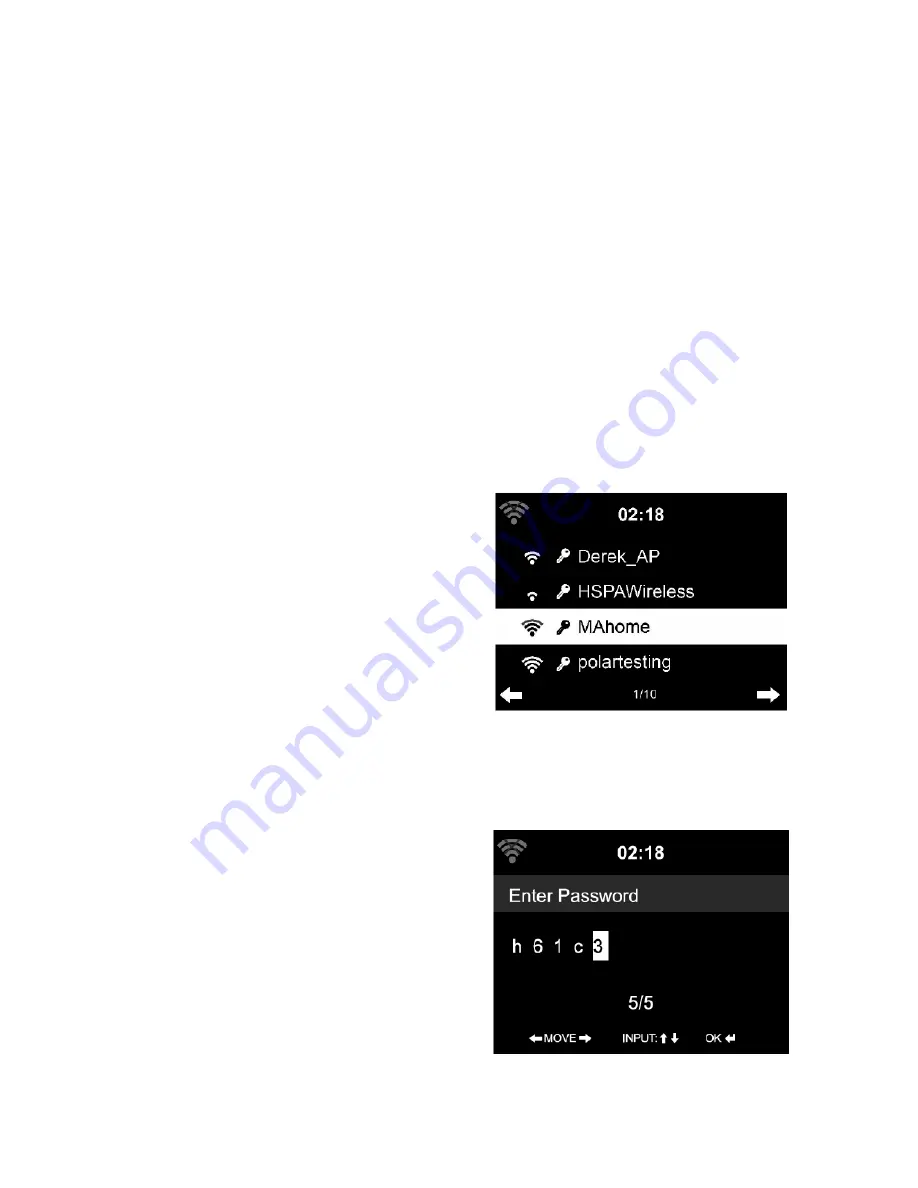
9
There are two ways to connect FOX1000i to the wireless network:
Option 1 - Connect entering the wireless password:
Select
Yes
to connect the FOX1000i to the wireless network using the
normal wireless password.
Select
No
if you would prefer to listen to a terrestrial station (DAB/FM)
or to use the speaker with an external playback device.
If you answer
Yes
, the FOX1000i will scan for Wireless Network and
shortly afterwards a list of available wireless networks will appear.
Select wireless network and enter
password:
A.
Select your network from the list
and confirm with
OK
(use the remote control or the
volume knop).
B.
If your WLAN is
password-protected, you will be
prompted to enter your password.
Entering password using volume
knob:
C.
Rotate the volume knob to
choose the code.
D.
Click the > on the FOX1000i to
enter next letter.
E.
Press down the volume knob
when you are finished entering the
whole password.
F.
It may take a few seconds to
establish the connection to the
network.
Содержание FOX1000i
Страница 1: ...Internet Radio with DAB FM and Bluetooth MODEL NO FOX1000i M ...
Страница 15: ...14 FM Radio In this mode you can operate the FM radio DAB Radio In this mode you can operate the DAB radio ...
Страница 17: ...16 Press to leave a message Press to record ...
Страница 42: ...41 ...
Страница 43: ...M 42 Internett radio med DAB FM og Bluetooth MODELL NO FOX1000i ...
Страница 57: ...56 FM radio Her kan du bruke FM radioen DAB radio Her kan du bruke DAB radioen ...
Страница 58: ...57 Bluetooth Her kan du spille av i Bluetooth Trykk på for å bruke funksjonen på fjernkontrollen ...
Страница 59: ...58 Trykk på for å legge igjen en beskjed Trykk på for å ta opp ...
Страница 60: ...59 Trykk på for å spille av lokal musikk f eks fra smarttelefonen ...
Страница 86: ...85 ...

























