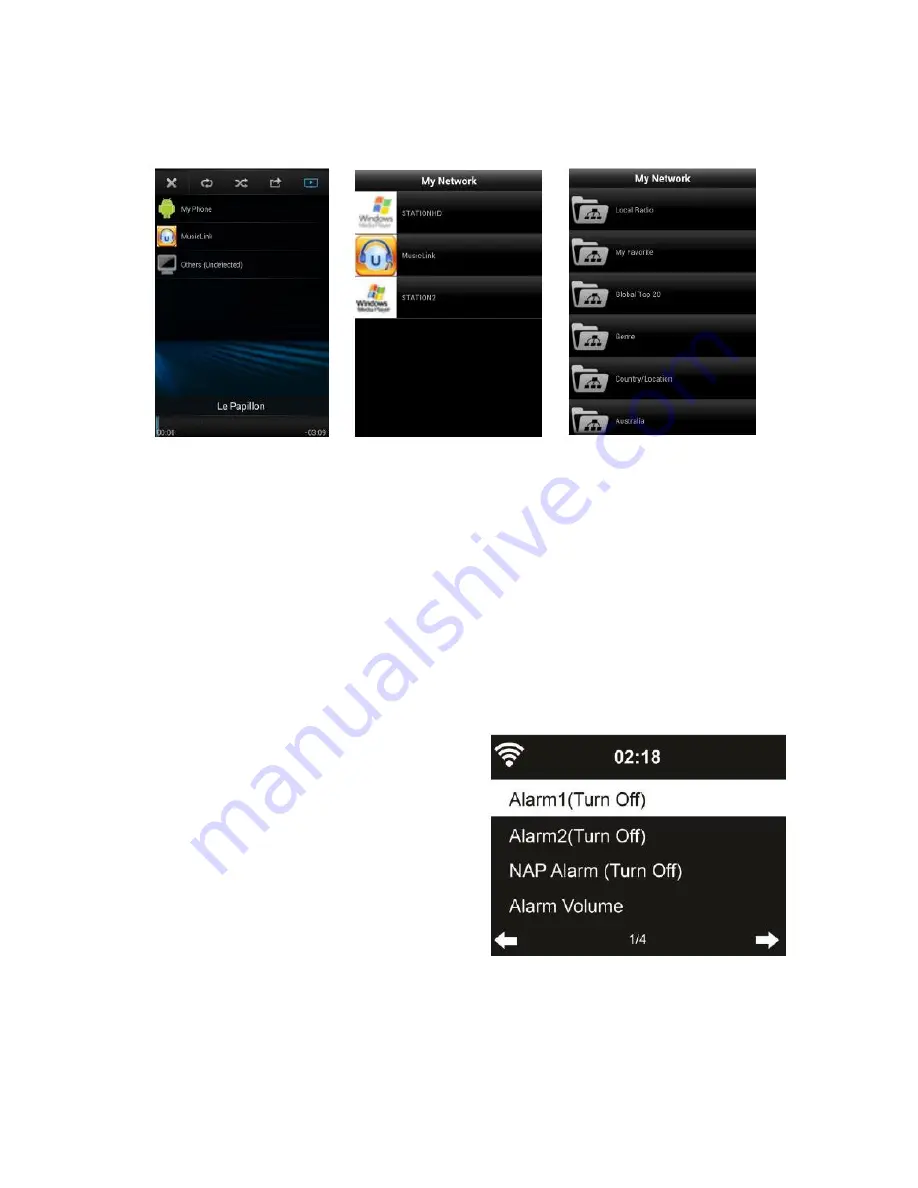
27
You may choose FOX1000i itself as a server, then you can view the
internet radio list and select your internet radio on the app.
Select player Select server View station list
When using DLNA music streaming function on the FOX 1000i, you
can only control the volume and standby via the unit. It is restricted
to control the other function. Stop DLNA on PC, mobile or tablet
before you resume FOX1000i
’s own control.
8. Alarm and Timer
Alarm
There are three independent
alarms
– 2 alarms of absolute time
setting (
Alarm 1
and
Alarm 2
) and
1 alarm for relative time setting
(NAP Alarm). Press
Alarm
on the
remote control to enter this menu
directly
The first two alarms are similar to the normal alarm, turn on then set the
time and set it alarms every day, once or every specific day of week.
Choose Sound to set the sound to Beep, Melody or Internet Radio
Note that the alarm source is from the last listened or preset internet
radio if Alarm Sound is set to Internet Radio.
Содержание FOX1000i
Страница 1: ...Internet Radio with DAB FM and Bluetooth MODEL NO FOX1000i M ...
Страница 15: ...14 FM Radio In this mode you can operate the FM radio DAB Radio In this mode you can operate the DAB radio ...
Страница 17: ...16 Press to leave a message Press to record ...
Страница 42: ...41 ...
Страница 43: ...M 42 Internett radio med DAB FM og Bluetooth MODELL NO FOX1000i ...
Страница 57: ...56 FM radio Her kan du bruke FM radioen DAB radio Her kan du bruke DAB radioen ...
Страница 58: ...57 Bluetooth Her kan du spille av i Bluetooth Trykk på for å bruke funksjonen på fjernkontrollen ...
Страница 59: ...58 Trykk på for å legge igjen en beskjed Trykk på for å ta opp ...
Страница 60: ...59 Trykk på for å spille av lokal musikk f eks fra smarttelefonen ...
Страница 86: ...85 ...
















































