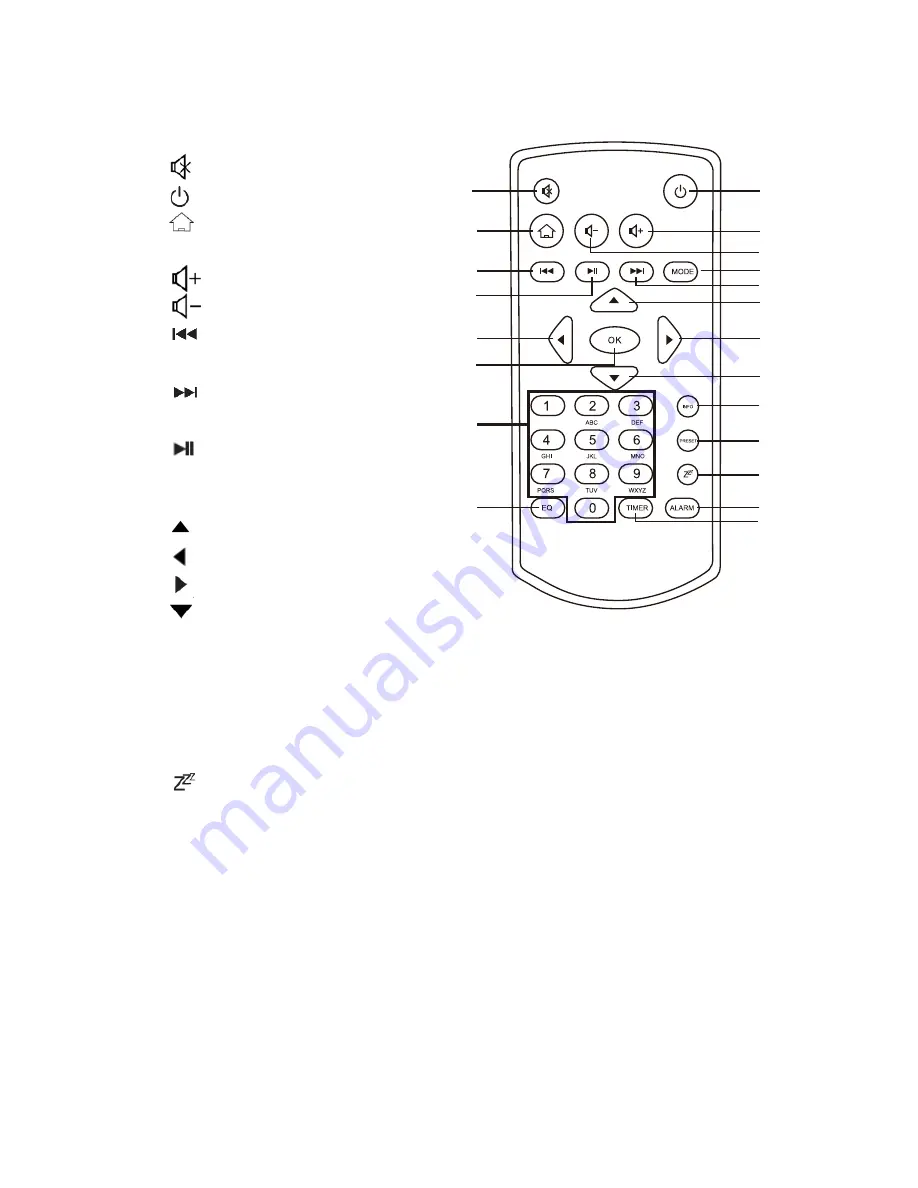
6
1.2 Remote Control
1. Mute button
2.
Power On/Standby
3. Button. Press to return to
the main menu.
4. Increase volume button
5. Decrease volume button
6. Button. Press to go back
to previous track
7. Button. Press to change
to next track
8. Play/Pause button
9. Mode button. Press to go to
main menu.
10.
Up cursor button
11. Left cursor button
12. Right cursor button
13.
Down cursor button
14. OK button
15. 0~9 call up favorites/memory; Input letters and numbers
16. EQ button
17. INFO button
18. PRESET button
19. Sleep button
20. ALARM button
21. TIMER button
Remember to pull out the clear plastic tab from the battery
compartment before using the remote.
To remove the battery from the remote, use your thumb to pull out the
battery tray. Replace it with 2 x AAA type battery.
Caution
: Risk of explosion of battery is replaced by an incorrect type.
Please dispose used batteries to an environment station or to the local
consumer store.
1
2
3
4
6
9
8
10
7
5
12
11
14
13
17
16
21
18
19
20
15
Содержание FOX1000i
Страница 1: ...Internet Radio with DAB FM and Bluetooth MODEL NO FOX1000i M ...
Страница 15: ...14 FM Radio In this mode you can operate the FM radio DAB Radio In this mode you can operate the DAB radio ...
Страница 17: ...16 Press to leave a message Press to record ...
Страница 42: ...41 ...
Страница 43: ...M 42 Internett radio med DAB FM og Bluetooth MODELL NO FOX1000i ...
Страница 57: ...56 FM radio Her kan du bruke FM radioen DAB radio Her kan du bruke DAB radioen ...
Страница 58: ...57 Bluetooth Her kan du spille av i Bluetooth Trykk på for å bruke funksjonen på fjernkontrollen ...
Страница 59: ...58 Trykk på for å legge igjen en beskjed Trykk på for å ta opp ...
Страница 60: ...59 Trykk på for å spille av lokal musikk f eks fra smarttelefonen ...
Страница 86: ...85 ...








































