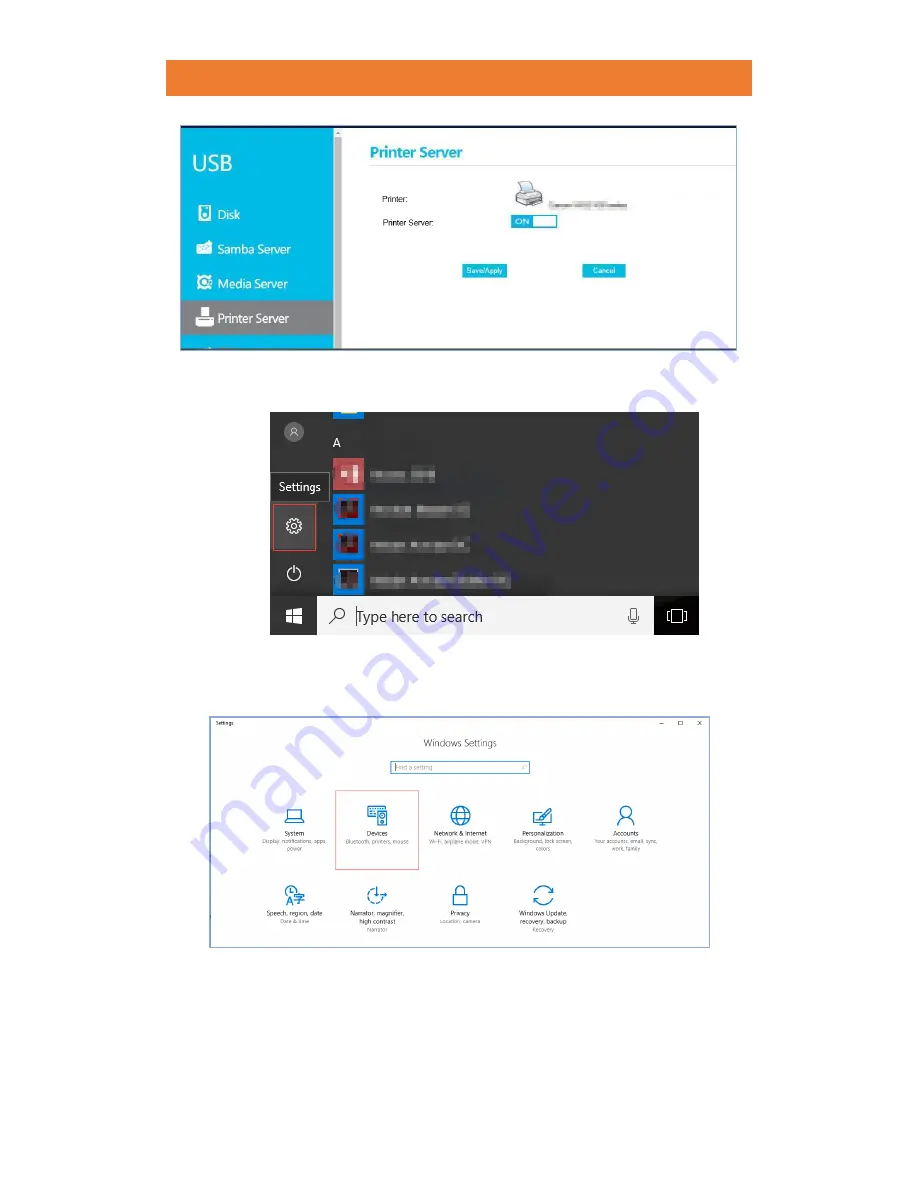
JCG AC860 1900M DUAL BAND GIGABIT ROUTER
35
/
78
3.
Click the
Start
button from the desktop screen. From the Start menu, click
Settings
.
4.
Click
Devices
on the
Settings
window.
5.
Select
Printers & scanners
category is on the
Settings
window, click
Searching for devices
.