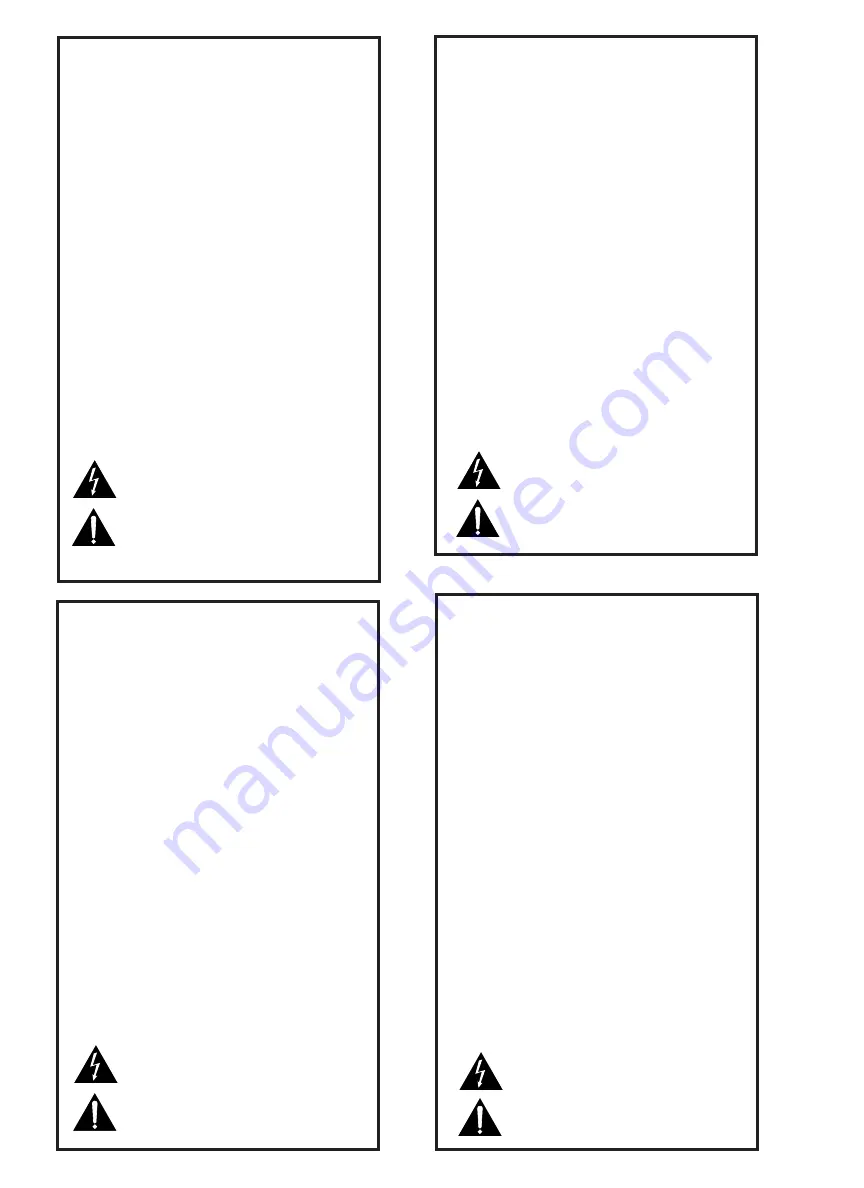
Français
Instructions de Sûreté Importantes
Gardex ces instructions pour réference future.
Observez toutes les instructions et tous les avertissements marqués sur l’appareil.
Branchez uniguements sur un réseau de tension indiquée. Consultez le manuel
d’instruction du fabriquant pour les spécifications de courant. N’oubliez pas que
différentes tensions peuvent nécessiter l’utilisation de cables et/ou de fiches
deconnexion différents.
N’installez pas l’appareil en un compartiment non-aéré ou directement au-dessus
d’équipements générateurs de chaleur, tels qu’amplificateurs de courants, etc. Ne
dépassez pas la température ambiante maximale de fonctionnement indiquée
dans les spécifications du produit.
Des fentes et ouvertures sont prévues dans le boîtier pour l’aération; Pour assurer
le bon fonctionnement et pour prévenir l’échauffement, ces ouvertures ne doivent
pas être couvertes ou bloquées. N’insérez pas d’objets dans les fentes d’aération.
Empêchez tout liquide de se répandre sur l’appareil.
Ce produit est muni d’une fiche à trois fils pour la mise à terreee. Ceci est une
mesure de sécurité et ne doit pas être contrariée.
Ne connectez jamais d’amplificateurs audio directement aux connecteurs de
l’appareil.
Pour empêcher les chocs électriques et le danger d’incendie, évitez d’exposer
l’appareil à la pluie ou à l’humidité, et ne le mettez pas en marche en un endroit
où il serait exposé aux éclaboussures d’eau.
N’essayez pas de faire fonctionner l’appareil s’il est tombé à terre, a été endom-
mangé, exposé à un liquide, ou si vous observez des différences nettes dans son
fonctionnement, indiquant la nécessité de réparations.
Cet appareil ne doit être ouvert que par un personnel de service qualifié. En enle-
vant les couvercles vous vous exposez àdes tensions électriques dangereuses.
Ce triangle, sur votre appaeil vous avertit de la présence de ten-
sion dangereuse, non-isolée à l’intérieur du boîtier…une tension
suffisante pour représenter un danger d’electrocution.
Ce triangle sur sur votre appareil vous invite de suivre d’impor-
tantes instructions d’utillisation et d’entretien dans la documenta-
tion livrée avec le produit.
Español
Instrucciones importantes de sequiridad
Guarde esta instrucciones para uso posterior.
Utilice siempre el voltaje correcto. Diríjase a las instrucciones de operación del
fabricante para obtener las especificaciones de potencia. Esté al tanto de que
voltajes de operación distintos requieren el uso de cable y/o enchufes distintos.
No instale esta unidad en un estante sin vntilación, ni tampoco directamente
encima de equipose que generen calor tales como amplificadores de potencia.
Fíjese en las temperaturas ambientales máximas de operación que se mencionan
en las especificaciones del producto.
Las aperturas y ranuras del chasis sirven para proveer la ventilación necesaria
para operar la unidad con sequridad y para prevenir sobrecalentamiento, y por lo
tanto no pueden ser obstruidas o cubiertas. No introcuzca objetos de ningún tip
a través de las ranuras de ventilación, y nunca deje caer ningún líquido sobre
la unidad.
Este producto está equipado con un enchufe de 3 clavijas con conexión a ierra.
Este es un elemento de seguridad que no debe ser eliminado.
Nunca conecte ningùn tipo de salida de amplificadores de sonido directamente a
los conectores de la unidad.
Para prevenir descargas eléctricas o incendios, mantenga la unidad alejada de la
lluvia, humedad o cualquier lugar en el que pueda entrar en contacto con ague.
No trate de hacer funcionar la unidad si se ha caído, está dañada, ha entrado en
contacto con lítuidos, o si nota cualquir cambio brusco en su funcionamiento
que indique la necesidad de hacerle un servicio de mantenimiento.
Esta unidad deberá ser abierta únicamente por personal calificado. Si usted quita
las coberturas se expondrá a voltajes peligrosos.
Este triángulo que apaece en su componente le advierte sobre
la existencia dentro del chasis de voltajes peligrosos sin
aislantes…voltajes que son lo suficientemente grandes como
para causar electrocución.
Este triángulo que aparece en su componente lo alerta sobre las
instrucciones de operación y mantenimiento importantes que
están en los materiales de lectura que se incluyen.
Italiano
Importanti norme di sicurezza
Conservare le presenti norme per l’utilizzo futuro.
Osservare tutte le istruzioni e le avvertenze apposte sull’unita.
Utilizzare esclusivamente con la tensione di rete corretta. Consultare le istruzioni
operative fornite dal fabbricante per i dati riguardanti la tensione e l’assorbimento
di corrente. Potrebbe essere necessario l’uso di cavi di rete e/o di spine diverse a
seconda della tensione utilizzata.
Non installare l’unità in uno scaffale privo di ventilazione oppure direttamente
sopra una fonte di calore, come, ad esempio, un amplificatore. Non superare la
temperatura ambientale massima di funzionamento riportata nei dati tecnici del
prodotto.
Le fessure e le altre aperture nella scatola servono alla ventilazione. Per un fun-
zionamento affidabile, e per evitare un eventuale surriscaldamento, queste aper-
ture non vanno ostruite o coperte in nessun modo. Evitare in tutti i casi di inserire
oggetti di qualsiasi genere attraverso le fessure di ventilazione. Non versare mai
del liquido di nessun tipo sull’unità.
Questo pordotto viene fornito con una spina a 3 fili con massa. Tale dispositivo di
sicurezza non va leiminato.
Evitare sempre di collegare le uscite dell’amplificatore auio direttamente ai connet-
tori dell’unità.
Per prevenire il pericolo di folgorazione e di incendio non esporre l’unità alla
pioggia o ad un’umidtà eccessiva; evitare di adoperare l’unità dove potrebbe
entrare in contatto con acqua.
Evitare di adoperare l’unità se la stessa è stata urtata violentemente, se ha subito
un danno, se è stata esposta ad un liquido o in caso di un evidente cambiamento
dell prestazioni che indichi la necessità di un intervento di assistenza tecnica.
Ogni intervnto sull’unità va esqguito esclusivamente da personale qualificato. La
rimozione della copertura comporta l’esposizione al pericolo di folgorazione.
ll present triangolo impresso sul componente avverte della
presenza di tensioni pericolose non isolate all’interno della
copertura…tali tensioni rappresentano un pericolo di folgorazione
ll presente triangolo imprsso sul componente avverte l’utente della
presenza nella documentazione allegata di importanti istruzioni
relative al funzionament ed alla manutenzione.
Deutsch
Wichtige Sicherheitsanweisungen
Heben Sie sich diese Sicherheitsanweisungen auch für später auf.
Befolgen Sie alle auf der Vorrichtung stehenden Anweisungen und Warnungen.
Immer nur mit der richtigen Spannung verwenden! Die Gebrauchsanweisungen
des Herstellers informieren Sie über die elektrischen Anforderungen. Vergessen
Sie nicht daß bei vershiedenen Betrievsspannungen ggf. auch verschiedene
Leitungskabel und/oder Verbindungsstacker zu verwenden sind.
Stellen Sie die Vorrightung nicht in ein unbelüftetes Getell oder unmittelbar
über wärmeerzeugende Geräte wie z.B. Tonverstärker. Halten Sie die in den
Produktspezifikationen angegebene maximale Umgebungstemperatur bei
Betrieb ein.
Schlitze und Öffnungen im GehUause dienen der Belüfung; um verläßlichen
Betrieb sicherzustellen und Überheizen zu vermeiden dürfen diese Öffnungen
nich verstopft oder abgedeckt werden. Stecken Sie nie irgend einen Gegenstand
durch die Belüftungsschlitze. Vergießen Sie keine Flüssigkeiten auf den Apparat.
Dieses Produkt is mit einem 3-drahtigen Erdungsstecher ausgerüstet. Diese
Sicherheitsmaßnahme darf nicht unwirksam gemacht werden.
Schließen Sie nie Tonverstärker unmittelbar an einen Anschluß des
Apparates an.
Um elektrischen Schlag oder Feuer zu vermeiden, setaen Sie den Apparat
weder Regen noch Feuchtigkeit aus und betreiben Sie ihn nicht dort wo Wasser
eindringen könnte.
Versuchen Sie nicht den Apparat zu betreiben falls er fallen gelassen, beschädigt,
oder Flüssigkeiten ausgesetzt wurde, oder falls sich seine Arbeitsweise derart
ändert daß daraus ein Bedarf nach Raparatur zu schließen ist.
Dieser Apparat sollte nur von qualifizierten Fachleuten geöffnet
werden. Das Abnehmen von Abdeckungen setzt Sie
gefährlichen Spannungen aus.
Dieses Dreick auf ihrem Apparat warnt Sie voe nicht-isolierter,
gefährlicher Spannung im Gehäuse…stark genug um eine
Berührungsgefahr darzustellen.
Diese Dreick auf ihram Apparat bedeutet daß wichtige Betriebs-
und Wartungsanweisungen in der mitgelieferten Dokumentation
zu finden sind.










































