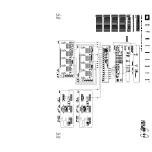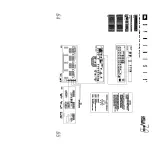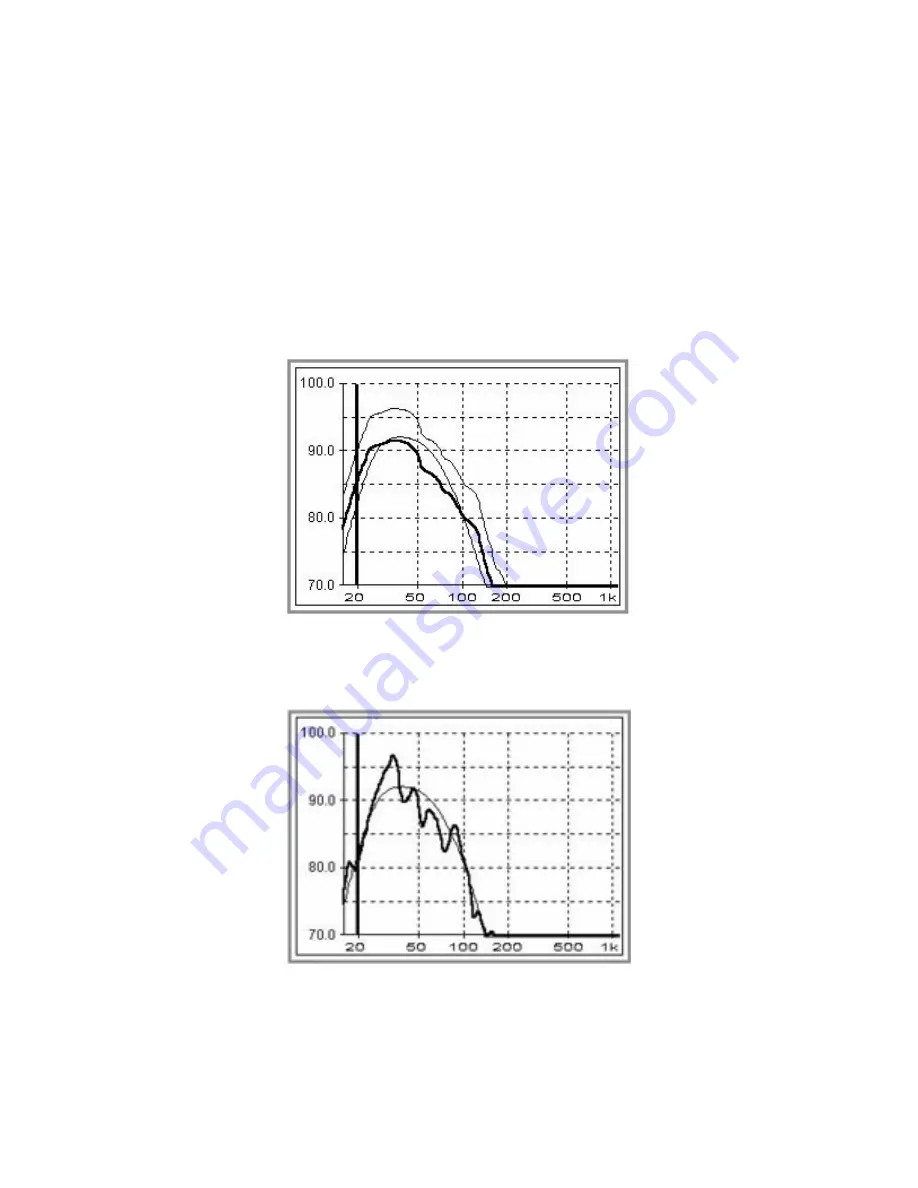
• Setting The Level
The first test you run on each channel is totally uncalibrated. The sound level could be several dB high or low and the
response may be very irregular. This extreme irregularity can make it quite difficult to determine how much the level
needs to be shifted. DACS4 has a special display-smoothing algorithm designed to make it easy to determine the
correct level. You invoke the smoothed display by pressing the [Shift]+[F4] keys. This will initiate a test and display
the results with smoothing. Check that the surround processor’s main level control is at 0dB. Press [Ctrl]+[F4] now.
Figure 30:
Setting Level
Figure 31:
Without Smoothing Filter
4.7
CALIBRATION WALK-THROUGH
49