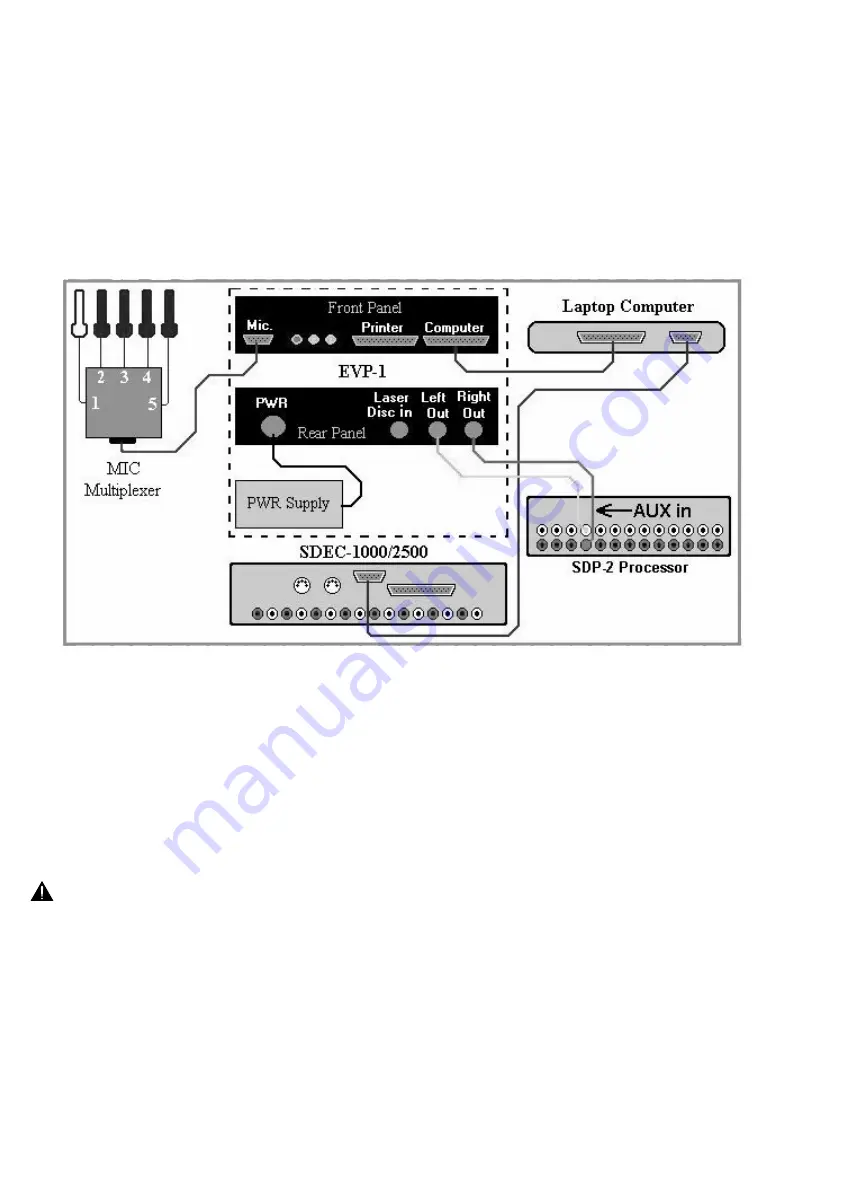
29
4.2
DACS4 CONNECTIONS AND USE
Hookup:
Use the following diagram to connect the DACS4 system to Synthesis:
Figure 9:
DACS4 Connection to Synthesis
•
AC/Power Connections
The EVP-1 and the laptop computer use in-line power supplies. Connect these power supplies to their respective
devices before you connect them to the AC supply. The power connector for the EVP-1 is located on the left side of
the front panel while the connector for the laptop computer is located on the right side of the computer’s rear panel. If
possible, connect these supplies to the same AC circuit as the Synthesis System components. There is no power
switch on the EVP. When you plug the power supply into the AC supply, a red LED on the rear panel will light. Do not
power up the computer at this time.
Using the same AC outlet for all devices will minimize ground circuit current, which manifests itself as audible hum
in the speakers and popping noises during data transmission from the EVP-1to the SDEC. Some low level AC-
induced noise is normal. This is because the DACS4 power supply and the laptop computer were not designed to be
high-quality audio devices. If you must connect the DACS4 hardware to a different AC circuit, the potential for hum is
greatly increased. When excessive hum is encountered, isolate the third wire ground connection of the EVP-1 power
supply from the AC supply.
















































