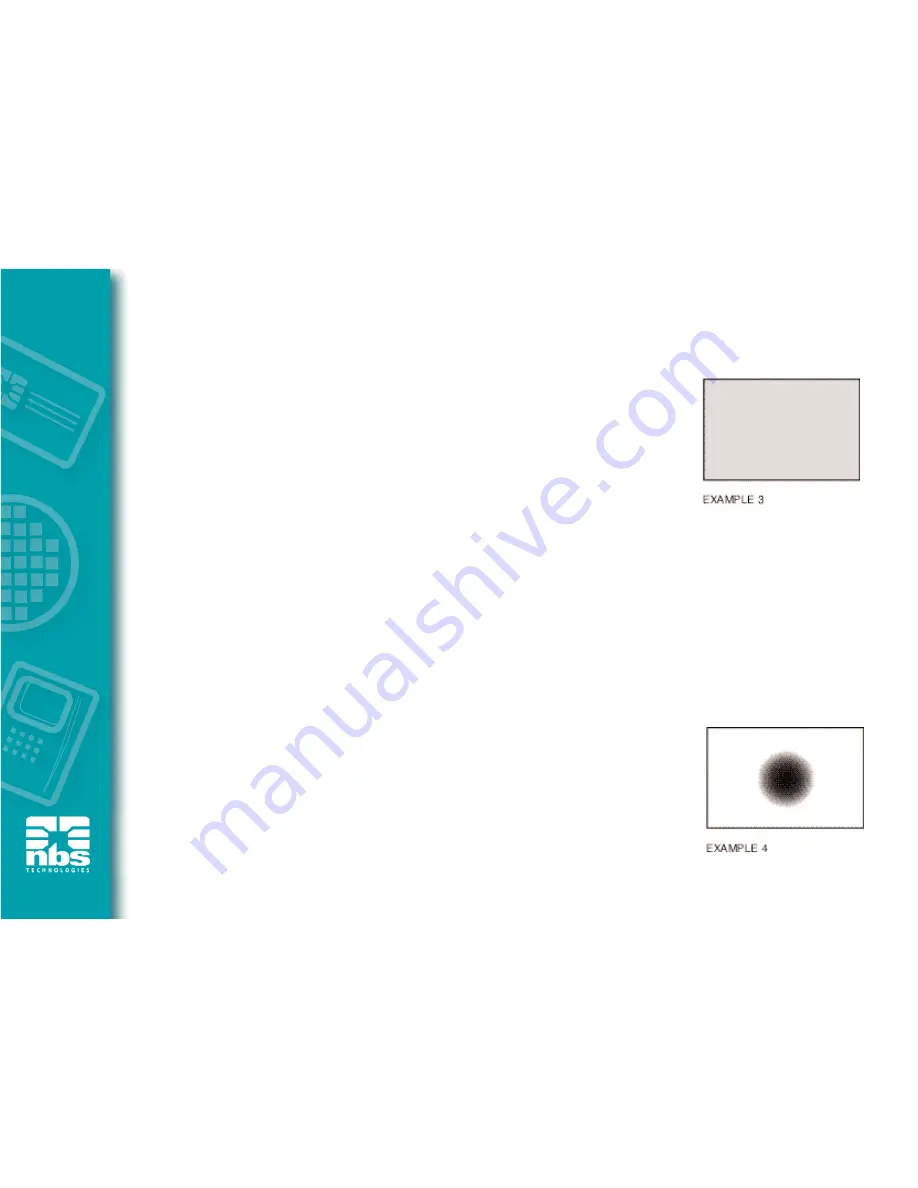
EXAMPLE 3
Printing shows very pale, very dark, or inconsistent results
Possible Cause: Ribbon has been stored improperly or is damaged.
Solution:
Change ribbon and print again.
Possible Cause: Cards may not meet specifications.
Solution:
Use a different supply of cards.
Possible Cause: Contrast and/or Intensity may be set to
incorrect values.
Solution:
Adjust contrast and/or Intensity values in software.
Possible Cause: Head Settings are too low / high.
Solution:
Adjust head Settings higher / lower.
Possible Cause: Dust or embedded contamination on elements of the printhead.
Solution:
Perform a cleaning of the printhead (see chapter 4).
EXAMPLE 4
Printing shows blurry printed image.
Possible Cause: Ribbon cartridge may not be correctly positioned.
Solution:
Check that the ribbon is properly rolled onto the ribbon cores of the cartridge.
Replace ribbon cartridge, making sure it locks in place, and print again.
Possible Cause: Ribbon may not be synchronised on the correct colour panel position.
Solution:
Open the printhead carriage, then close it.
This will cause the ribbon to resynchronise.
Possible Cause: Cards may not meet specifications.
Solution:
Use a different supply of cards.
Possible Cause: Dust or embedded contamination inside
the printer and/or dirty cleaning roller.
Solution:
Clean the printhead.
Replace the cleaning roller.
35
















































