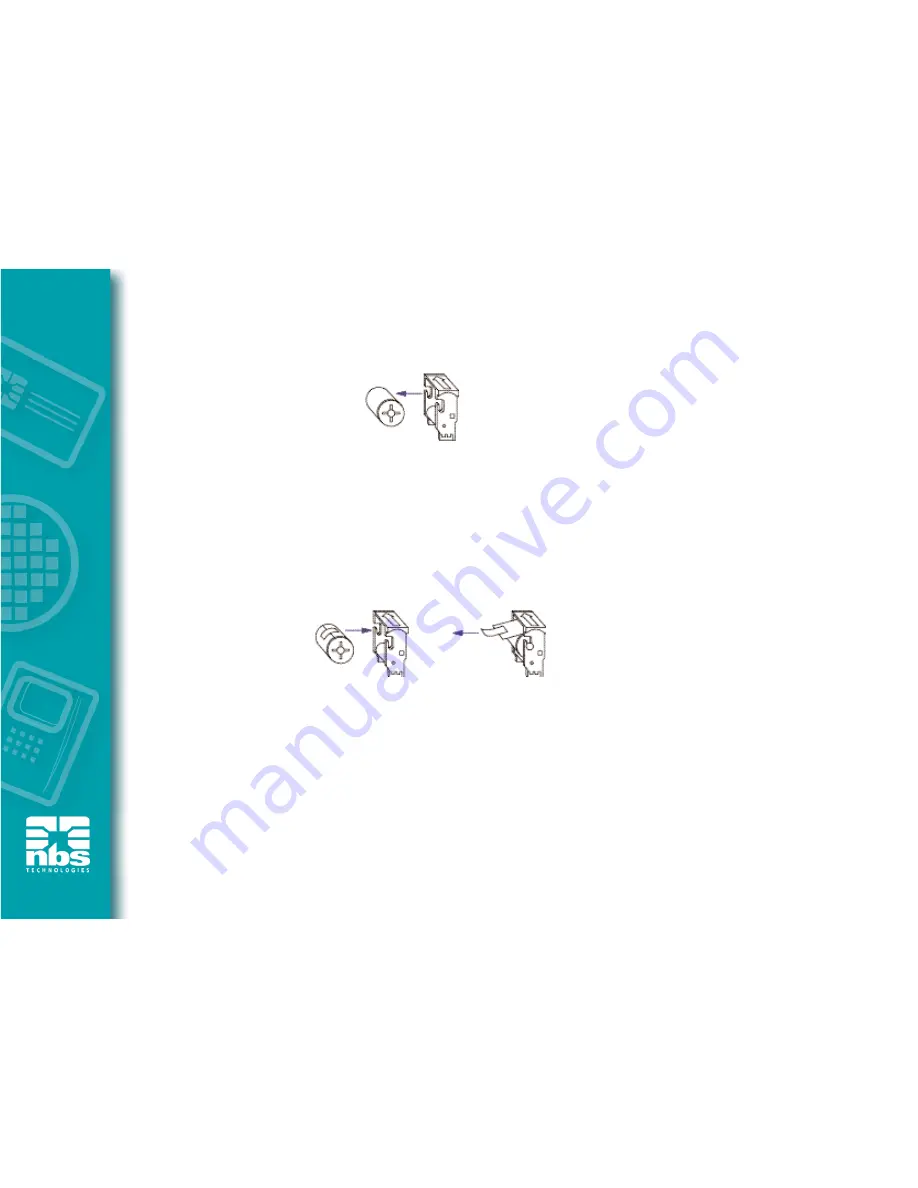
3
Remove the cleaning roller from the card cleaning cartridge and discard.
4
Install new cleaning roller into the card cleaning cartridge. To avoid contamination, always
hold the cleaning roller by the ends.
5
Peel protective wrapper from the cleaning roller by gently pulling on the tape.
6
Replace the card cleaning cartridge into the printer.
7
Close the printer main cover.
Note:
Do not touch the adhesive roller surface that contacts the cards.
32
















































