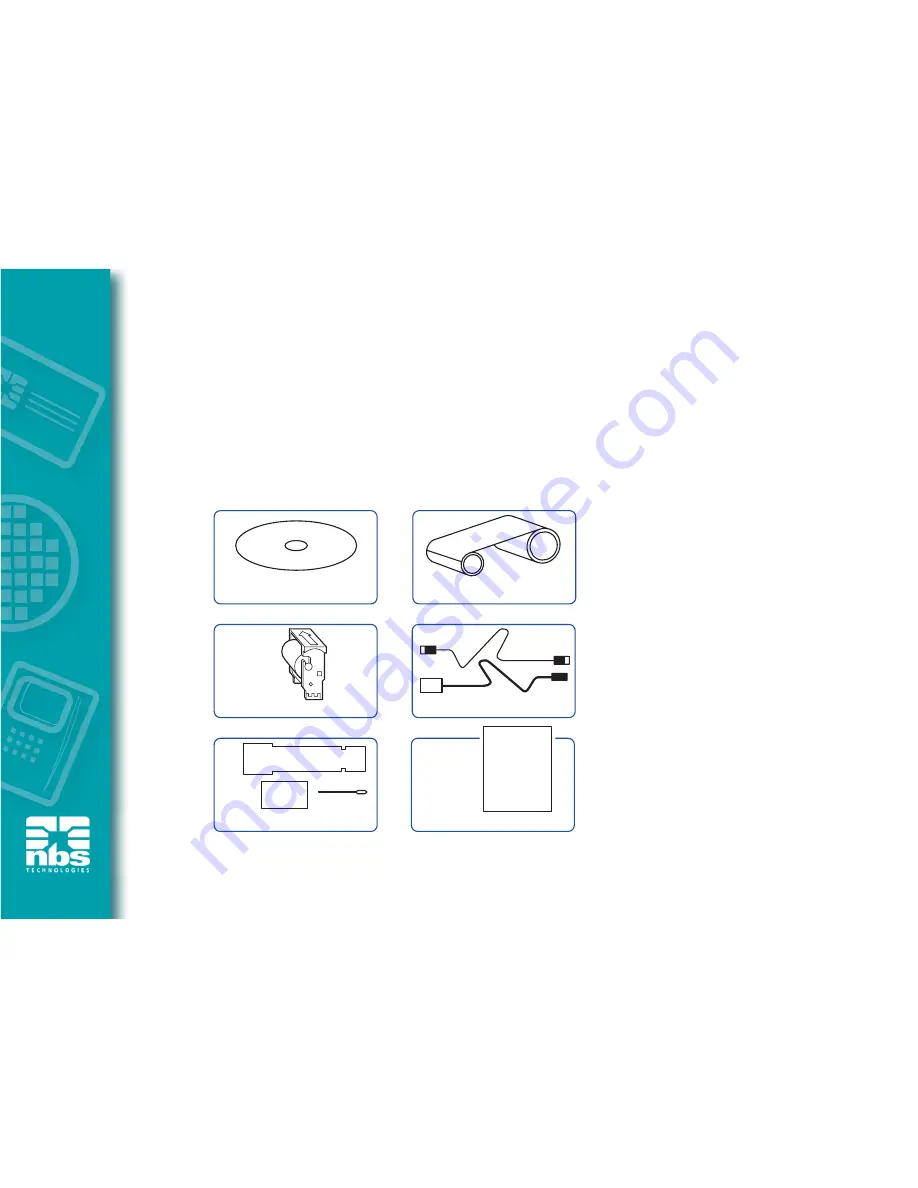
Unpacking the Printer
Your printer ships in a carton and protective anti-static bag.
Keep all packaging material in case you need to move or reship the printer.
Inspect the shipping container to ensure that no damage has occurred during shipment.
If any damage is apparent, file a claim with the shipper.
Please ensure that you have a clean and nearly dust free environment for proper
operation and storage of the printer.
Make sure the following items are included with your printer:
If any items are missing, please contact your dealer.
11
Quick
Start!
Driver & Documentation CD
Ribbon
Cleaning Cartridge
USB & Power Cables
Cleaning Kit
Quick Start Guide












































