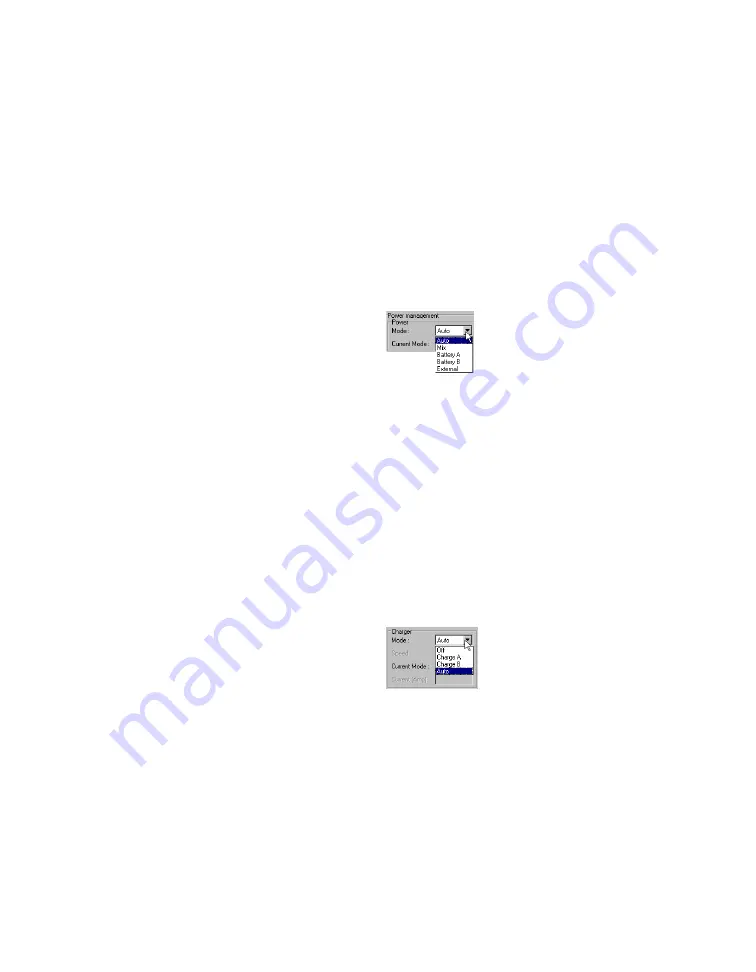
www.javad.com
Maxor User’s Manual
2-5
C O N F I G U R A T I O N
Powering the Maxor
PCView User's Manual. The latest copy of this software and the manual can be
downloaded from the JNS website.
To access the tab controlling the power settings of your receiver, take the
following steps:
1.
Connect your receiver and computer. See “Connecting the Maxor and a
Computer” on page 2-8 for this procedure.
2.
Once connected, click
Configuration->Receiver
.
3.
Select the
Power Mode
drop-down list to set the desired power source
Current Mode
displays the current power source.
Figure 2-2. Select Power Mode
•
Auto – receiver automatically selects the power source.
•
Mix – receiver automatically detects and consumes power from the source
with the largest voltage.
•
Battery A – receiver consumes power from battery A.
•
Battery B – receiver consumes power from battery B.
•
External – receiver uses an external power supply.
4.
Select the
Charger Mode
drop-down list to set the desired charger mode
Current Mode
displays the charging battery: a, b, or none
(off).
Figure 2-3. Select Charger Mode
•
Off – receiver will not charge batteries.
•
Charge A – receiver will charge only battery A.
•
Charge B – receiver will charge only battery B.
•
Auto – receiver will automatically detect and charge both batteries.
Содержание Maxor
Страница 1: ...Maxor GNSS Receiver User s Manual Copyright Javad Navigation Systems Inc March 2004...
Страница 2: ......
Страница 8: ...VI Maxor User s Manual www javad com Notes...
Страница 12: ...X Maxor User s Manual www javad com LIST OF FIGURES RS 232C Connector B 10 USB Connector B 11...
Страница 20: ...XVIII Maxor User s Manual www javad com Notes...
Страница 70: ...2 36 Maxor User s Manual www javad com Notes...
Страница 138: ...E 2 Maxor User s Manual www javad com Notes...
Страница 142: ...Index Maxor User s Manual www javad com Notes...






























