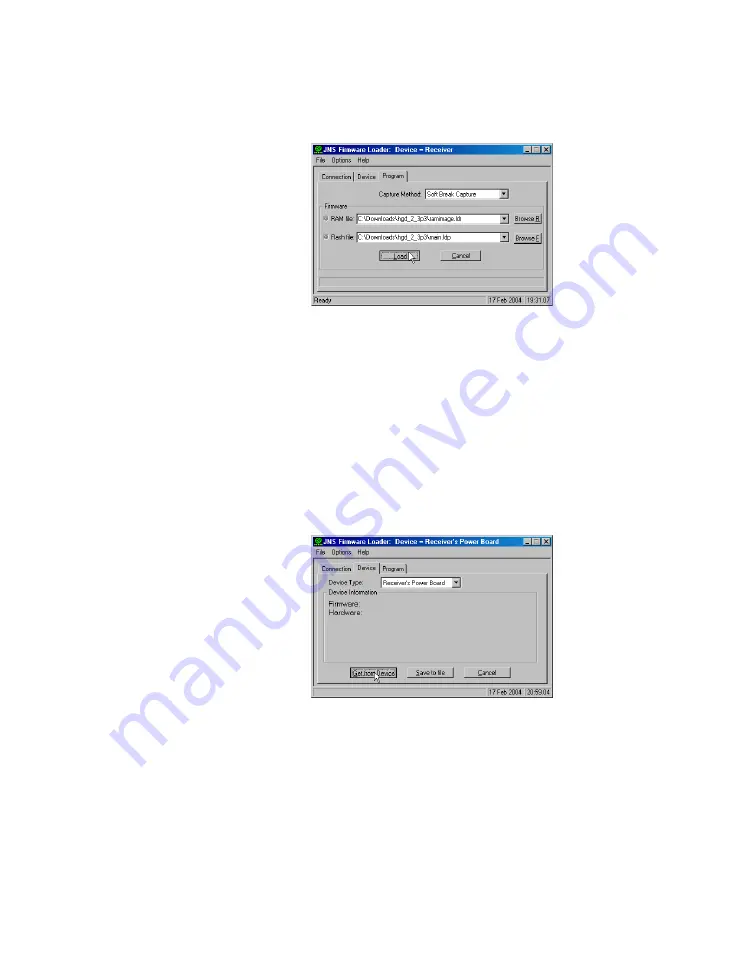
www.javad.com
Maxor User’s Manual
4-19
O P E R A T I O N
Loading New Firmware
8.
Select the
Program
tab and set the Capture Method to Soft Break Capture
Figure 4-16. Program Tab Settings
9.
Browse for and select the receiver board's RAM file and Flash file
10.
Click
Load
and wait until 100% of the files load into your receiver.
Notice:
If you selected an incorrect RAM or Flash file, an error
message displays at the bottom of the dialog box.
Reselect the correct file.
11.
Select the
Device
tab and set the Device Type as Receiver's Power Board
Figure 4-17. Set Device Type
12.
Click
Get from Device
Содержание Maxor
Страница 1: ...Maxor GNSS Receiver User s Manual Copyright Javad Navigation Systems Inc March 2004...
Страница 2: ......
Страница 8: ...VI Maxor User s Manual www javad com Notes...
Страница 12: ...X Maxor User s Manual www javad com LIST OF FIGURES RS 232C Connector B 10 USB Connector B 11...
Страница 20: ...XVIII Maxor User s Manual www javad com Notes...
Страница 70: ...2 36 Maxor User s Manual www javad com Notes...
Страница 138: ...E 2 Maxor User s Manual www javad com Notes...
Страница 142: ...Index Maxor User s Manual www javad com Notes...






























