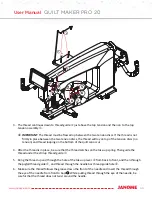41
www.janome.com
User Manual
QUILT MAKER PRO 20
Overview of the Main Screen
The QMP 20 main screen provides quick access to all functions.
30
25
112
STITCH MODE
Regulated
Manual
20
35
5
0
Touch this icon to return to the Main Screen.
Touch this icon to open the Lights screen. For more information about turning
lights on and off, see Controlling the lights in the Toolbar Options section of
this manual.
Touch this icon to open the Tools. For more information about the various tools,
see Machine Tools in the Toolbar Options section of this manual.
Touch this icon to open the Settings. For more information about the various
settings, see Machine Settings in the Toolbar Options section of this manual.
Touch this icon to see system information, as well as a machine threading guide
and needle/thread guide. For more information about the system information
that is available, see Information Screens in the Toolbar Options section of
this manual.
This icon
indicates whether
your machine is
stitching or paused.
It is currently stitch-
ing because the
icon is green, or on.
This Toolbar appears
on every screen to
provide quick access
to often-used op-
tions. When select-
ed, the icons will be
blue, not gray.
Содержание Quilt Maker Pro 20
Страница 1: ...USER MANUAL Version 1 0 Janome America Quilt Maker Pro 20...
Страница 77: ......
Страница 78: ......