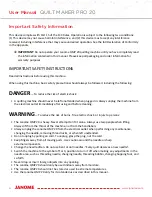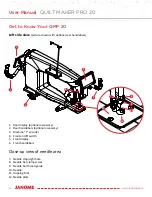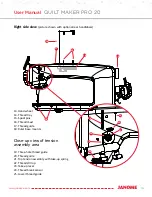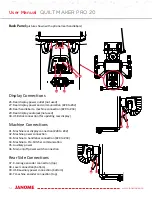15
www.janome.com
User Manual
QUILT MAKER PRO 20
Installation and Setup
Carriage
You should have already set up the Janome Studio2 Frame™. Refer to the frame manual for detailed
instructions about setting up the frame.
Â
IMPORTANT: Make sure the frame is set up for a 20-inch machine, not an 16/18-inch machine.
To install the carriage and machine on the frame
1. Place the carriage on the table tracks, ensuring
that the stitch regulator faces the back of
the frame.
2. Place the machine on the carriage.
U
CAUTION: The Janome QMP 20 is heavy.
Never attempt to lift it alone. Always use
two people when lifting. Always lift from
the throat of the machine, not from the
handlebars, needle bar area or needle bar.
3. From the back of the machine, plug the carriage
stitch regulator cable into the top round jack on
the left hand side of the machine.
4. Plug the machine stitch regulator cable into
the top round jack on the right hand side of
the machine.
Â
IMPORTANT: If you ever need to remove the machine from the carriage, disconnect the stitch
regulator cable from the machine. Failure to unplug the cable when removing the machine from
the carriage could result in damage to the cable, encoders, and carriage.
U
CAUTION: Never plug or unplug the stitch regulator cables or any other cables while the quilting
machine is turned on, as this could potentially cause electrical damage to the machine.
Содержание Quilt Maker Pro 20
Страница 1: ...USER MANUAL Version 1 0 Janome America Quilt Maker Pro 20...
Страница 77: ......
Страница 78: ......