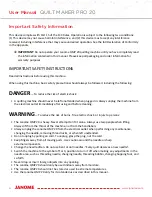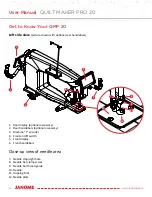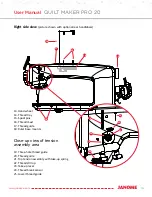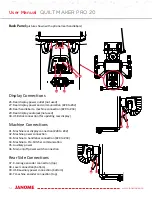8
www.janome.com
User Manual
QUILT MAKER PRO 20
DANGER
— Pour réduire le risque de choc électrique :
Une machine à quilter ne doit jamais être laissée sans surveillance lorsqu’elle est branchée. Débranchez
toujours la machine de la prise électrique immédiatement après usage et avant de la nettoyer.
AVERTISSEMENT
—
Pour réduire le risque de brûlures, d’incendie, de choc électrique ou de
blessures :
• La
Janome QMP 20
est très lourde. Ne jamais tenter de la soulever seul. Utilisez toujours deux personnes
pour la soulever. Soulevez toujours la machine à partir de la gorge, non pas à partir des poignées.
• Débranchez toujours la
Janome QMP 20
de la prise électrique lors des travaux d’entretien, du changement
d’aiguille, de la suppression des blocages de fil, ou lorsqu’elle est laissée sans surveillance.
• Ne pas débrancher en tirant sur le cordon. Pour débrancher, saisir la fiche, non le cordon.
• N’approchez pas les doigts des parties mobiles. Faites preuve de prudence lorsque vous vous approchez de
l’aiguille ou de composants externes tranchants.
• Changez souvent d’aiguille. N’utilisez pas
d’aiguilles
tordues ou émoussées. « Chaque quilt mérite une
nouvelle aiguille ».
• Mettez la machine sur la position 0 ou de symbole d’arrêt pour l’éteindre lorsque vous effectuez des
réglages dans la zone de l’aiguille : enfilage de l’aiguille, changement d’aiguille, bobinage de la canette,
changement de pied, etc.
• Ne faites jamais tomber et n’insérez jamais d’objets étrangers dans une ouverture.
• La
Janome QMP 20
doit être utilisée uniquement à l’intérieur dans un endroit non humide.
• La
Janome QMP 20
ne doit pas être rangée ou utilisée à des températures extrêmes.
• Utilisez la
Janome QMP 20
uniquement pour son usage prévu indiqué dans ce manuel.
• Pour débrancher la machine de la prise murale, mettez l’interrupteur sur arrêt, puis retirez la fiche de la
prise en tirant à partir de la fiche et non du cordon. N’utilisez jamais la
Janome QMP 20
si le cordon est
endommagé ou ne fonctionne pas correctement. En cas de problème mécanique ou électrique, renvoyez la
Janome QMP 20
au centre de service agréé le plus proche ou au fabricant pour inspection, réparation, ou
réglage électrique ou mécanique.
• Il est déconseillé d’utiliser la machine à quilting
Janome QMP 20
avec un cadre de machine à quilter autre
que ceux recommandés par Janome.
• Utilisez cette machine à quilter uniquement pour l’usage prévu décrit dans ce manuel. Utilisez uniquement
les accessoires recommandés par le fabricant décrits dans ce manuel.
• Ne jamais utiliser la machine si des ouvertures d’air sont bloquées. Gardez les ouvertures de ventilation de
la machine exemptes d’accumulation de peluches, poussières et morceaux de tissu.
• Ne pas utiliser là où des aérosols (vaporisateurs) sont utilisés ou de l’oxygène est administré.
• Ne pas tirer ni pousser trop fort la machine sur le tissu lors de l’exécution des points. Cela pourrait provoquer une
déviation de l’aiguille et en entraîner la fracture.
• N’utilisez que les aiguilles conçues pour le quilting en piqué libre et recommandées par Janome pour cette
machine. D’autres types d’aiguilles risqueraient de se fracturer au cours d’un quilting normal.
• Ne pas laisser les enfants jouer avec la machine. Une attention particulière est nécessaire lorsque cette machine
est utilisée par ou à proximité d’enfants.
• Cette machine peut être utilisée par des enfants de 8 ans et plus, ainsi que par des personnes atteintes
d’un déficit physique, sensoriel ou mental, peu expérimentées ou ayant peu de connaissances, à condition
que ces personnes reçoivent les instructions de sécurité et la supervision nécessaires à l’utilisation de la
machine et qu’elles comprennent les risques encourus.
• Les travaux de maintenance et de nettoyage ne peuvent pas être effectués par des enfants sans supervision.
Содержание Quilt Maker Pro 20
Страница 1: ...USER MANUAL Version 1 0 Janome America Quilt Maker Pro 20...
Страница 77: ......
Страница 78: ......