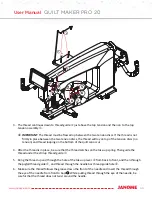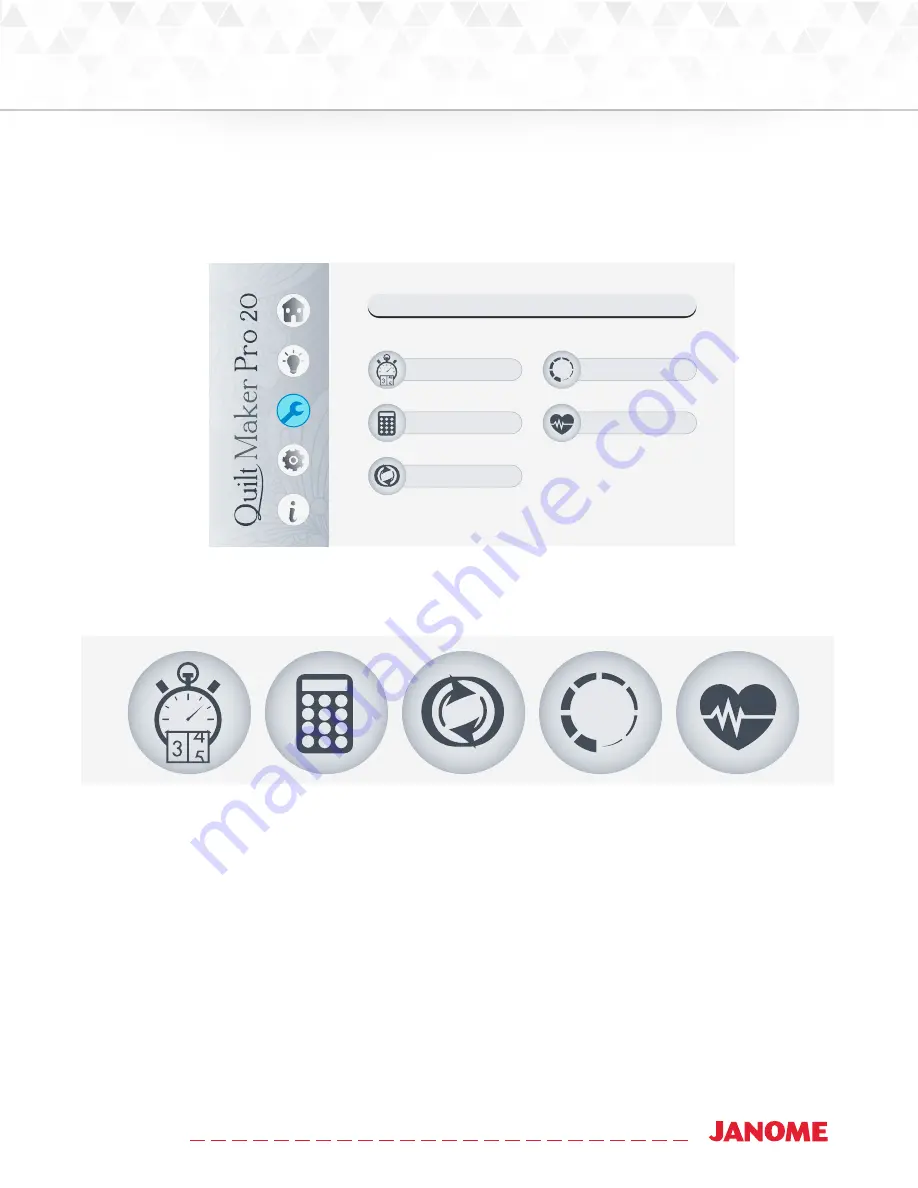
49
www.janome.com
User Manual
QUILT MAKER PRO 20
Machine Tools
To open the machine tools menu, touch the Tools icon in the Toolbar. After selecting it, the icon turns blue.
Choose from the five Tools Option.
Timers & Counters
TOOLS
Calculator
Software Updates
Easy-Set Tension
Diagnostics
After you select an option, the screen changes allowing you to customize that setting. At the bottom of the
screen, the Tools Options icons will appear, allowing you to quickly and easily switch between screens.
Diagnostics
Contact Technical Solutions for passcode.
Quilting Timer, Alarm, and Stitch Counter
The timers screen enables you to track the amount of time you work on a quilt, to set a timer to remind
you when your quilting time is up, and to track the number of stitches on a quilt.
Sets the quilting
timer, the stitch
counter and the
quilting alarm.
Opens the on-
screen calculator.
Updates the ma-
chine's software.
Zeros the Easy-
Set Tension
following disas-
sembly.
Opens the Diag-
nostics Screen.
Содержание Quilt Maker Pro 20
Страница 1: ...USER MANUAL Version 1 0 Janome America Quilt Maker Pro 20...
Страница 77: ......
Страница 78: ......