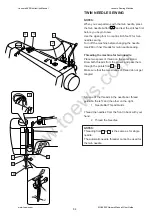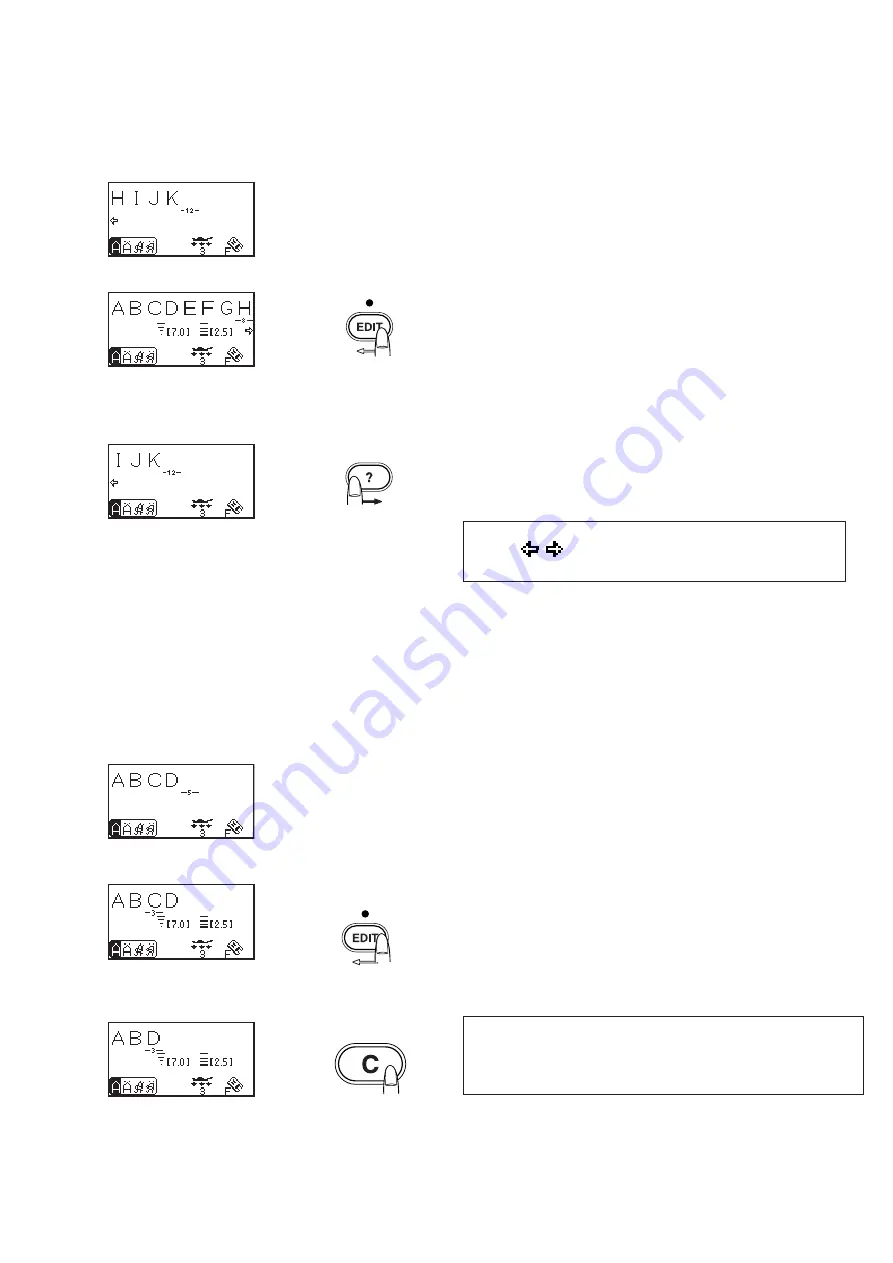
www.toews.com
7 7
Viewing a long text
The LCD screen only shows 8 characters of a
monogram at a time.
If the entire text is not displayed, press the edit key or
help key to scroll the text.
Pressing the edit key shifts the cursor and scrolls the
text to the left.
Pressing the help key shifts the cursor and scrolls the
text to the right.
NOTE:
Arrows under a character indicate that there are
remaining characters in that direction.
Editing the programmed patterns
Deleting a letter (character)
Example: To delete “C” from “ABCD”
Press the edit key to shift the cursor under letter “C”.
Press the clear key. Letter “C” will be deleted.
NOTE:
Pressing and holding the clear key will delete all the
programmed patterns and the LCD screen will return to
the initial display of the selected mode.
z
z
x
x
z
x
z
x
EDITING (1)
Janome 6600 Instruction Manual
Janome Sewing Machine
www.toews.com
MC6600P Owners Manual/ User Guide