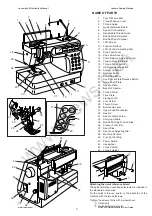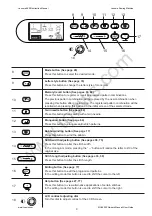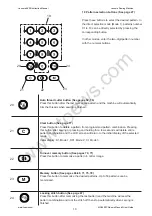www.toews.com
1 0
Auto thread cutter button (See pages 52, 76)
Press this button after the last memorized pattern and the machine will automatically
trim the threads when sewing is finished.
Clear button (See page 77)
Press this button to delete a pattern from programmed pattern combination. Pressing
this button after sewing or pressing and holding for a few seconds will delete entire
pattern combination and the LCD screen will return to the initial display of the selected
mode.
Initial display: D1 Mode 1, D01 Mode 2 , 01 Mode 3.
Turnover memory button (See pages 70, 71)
Press this button to memorize a pattern in mirror image.
Memory button (See pages 66-68, 71, 75, 78)
Press this button to memorize the desired patterns. Up to 50 patterns can be
memorized.
Locking stitch button (See page 67)
Press this button after memorizing the last pattern and the machine will sew the
pattern combination and lock the stitch off then stop automatically when sewing is
finished.
20
21
22
23
24
19
20
21
22
23
24
19 Pattern selection buttons (See page 27)
Press these buttons to select the desired pattern. In
the direct selection mode (Mode 1), patterns number
01 to 10 can be directly selected by pressing the
corresponding button.
In other modes, enter the two-digit pattern number
with the numeral buttons.
Janome 6600 Instruction Manual
Janome Sewing Machine
www.toews.com
MC6600P Owners Manual/ User Guide