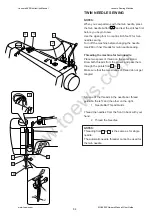www.toews.com
7 8
Select pattern 99 (blank space).
Press the memory button and a space will be
inserted before the letter “C”.
Program patterns 28 and 31 in the Mode 3.
1
Inserting a letter (character)
Example: To insert a space in “ABCD”.
Press the Edit button to shift the cursor under the
letter “C ”.
Duplicating a pattern
Press the edit button to shift the cursor under the
pattern 28.
Press the memory button and a copy of pattern
28 will be memorized.
1 Duplicated pattern
z
z
x
x
c
c
z
x
c
z
x
c
Janome 6600 Instruction Manual
Janome Sewing Machine
www.toews.com
MC6600P Owners Manual/ User Guide