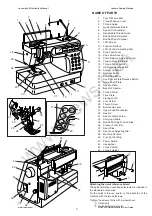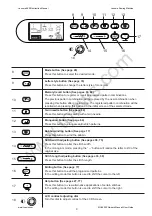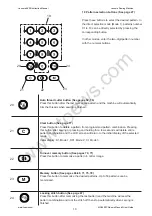www.toews.com
1
TABLE OF CONTENTS
NAME OF PARTS ............................................ 3
STANDARD ACCESSORIES .......................... 4
GETTING READY TO SEW ............................. 5
Connecting the Power Supply ................................. 5
To use start/stop button ........................................ 5
To use foot control ................................................ 5
Controlling Sewing Speed ....................................... 6
Speed control slider ............................................. 6
Foot control .......................................................... 6
Function Buttons ............................................. 7 - 10
Raising and Lowering the Presser Foot ................ 11
Attaching the Knee Lifter ....................................... 11
Changing the Presser Foot ................................... 12
Detaching and Attaching the Foot Holder ............. 12
Setting for Dual Feed Sewing ................................ 13
To disengage the Dual Feed Device ..................... 14
Detaching the Dual Feed Foot .............................. 14
Variety of Presser Feet and Their Uses ................ 15
Winding the Bobbin ....................................... 16 - 18
Removing the bobbin ......................................... 16
Setting the spool of thread ................................. 16
Winding the bobbin ............................................. 17
Inserting the bobbin ........................................... 18
Threading the Machine ................................. 19 - 22
Threading the machine ............................... 19 - 22
Automatic needle threader ................................. 21
Drawing up the bobbin thread ............................ 22
Changing Needles ................................................. 23
Thread and Needle Chart ..................................... 23
Balancing Thread Tension ..................................... 24
Adjusting the tension .......................................... 24
Adjusting the Foot Pressure .................................. 25
Dropping the Feed Dog ......................................... 25
Selecting the Sewing Mode ................................... 26
The Help Button .................................................... 27
Selecting the Pattern ............................................. 27
Customizing Machine Settings ...................... 28 - 29
Resumption setting ............................................ 28
Sound setting ..................................................... 28
Language selection ............................................ 29
Window duration time setting ............................. 29
BASIC STITCHES
(Mode 1) ............................
30 - 44
Straight Stitch(A:Zigzag foot) .......................... 30 - 36
Using the cloth guide ........................................... 31
Using the seam guide lines ................................. 31
Adjusting the needle drop position,stitch length .. 32
Changing the stitch width, length(Auto) ...............33
Restoring the original setting ...............................33
Variety of the straight stitches ...................... 34 - 35
Straight Stitch(AD:Dual feed) ................................. 36
Dual feed adjusting dial ........................................36
Basting ................................................................... 37
Zigzag Stitch .......................................................... 38
Overcasting Stitch .................................................. 39
Variety of Overcasting Stitches ...............................40
Zipper Sewing ................................................. 41 - 43
Rolled Hem .............................................................44
PATCHWORK AND QUILTING
(Mode 2) ....
45 - 48
Using the Needle Plate .......................................... 45
Seaming Patchwork Pieces ................................... 45
Patchwork Stitches ................................................. 45
Quilting ................................................................... 46
Free Motion Quilting ................................................46
Clasp Stitch .............................................................47
Applique ................................................................. 47
Programming French Knots ................................... 48
Janome 6600 Instruction Manual
Janome Sewing Machine
www.toews.com
MC6600P Owners Manual/ User Guide