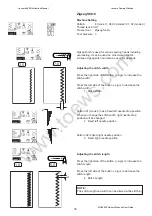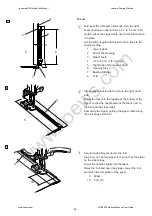www.toews.com
33
Example: To change the preset value for the stitch
length
Select the stitch pattern you want to change the preset
value.
Press “–” or “+” to change the stitch length.
To decrease the stitch length, press “–”
To increase the stitch length, press “+”.
Press the stock/call key. The LCD screen will display the
custom setting window.
: Press the Memory button to save the custom
settings
: Press the Clear button to restore the default
settings
The LCD screen will return to the previous window and a
synbol “C” will appear on the screen to indicate that the
preset values have been changed.
To customize the preset values for the stitch
length and width
The preset value of the stitch length and width are
optimized for the selected pattern. However, you can
change the preset value of the following patterns to suit
your sewing preference.
Mode 1: Patterns D-9, 0
Mode 3: Patterns 14 – 20
Restoring the default settings
Select the pattern that you have changed the settings of.
Press the stock/call key. The LCD screen will show the
custom setting window with the customized settings.
Press the “C” key. The LCD screen will return to the
previous window and the symbol “C” will disappear.
The preset values will return to the default setting (the
same settings when you have purchased the machine).
z
x
c
q
z
x
q
q
q
z
x
c
z
x
Janome 6600 Instruction Manual
Janome Sewing Machine
www.toews.com
MC6600P Owners Manual/ User Guide