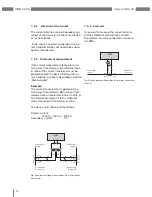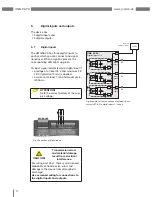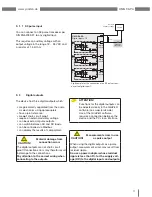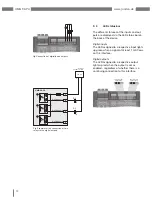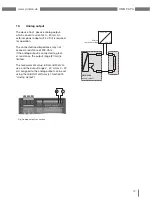UMG 96-PA
www.janitza.de
40
12. 4
System
Display of device-specific system settings,
password assignment and value reset func-
tion.
Fig. View "System"
1
2
3
4
5
1
Firmware version
2
Device serial number
3
Device time / date
4
Password function
5
Reset settings
View of the display "
System
":
• Open the configuration menu (see Section
12 "
Configuration
").
• With keys 3 (
) and 4 (
), select the menu
item "
System
" from the configuration
menu.
• Confirm by pressing key 6 (Enter).
Fig. View "Configuration,"
Selection "System"
12. 4. 1 Firmware / Serial number
Use the firmware version and the device-spe-
cific serial number for possible support
requests and to register on the homepage
(
www.janitza.de
).
12. 4. 2 Time
Shows the current device time. You can
change the settings for Time Synchronization,
Date/Time Zones and Clock Time with the
GridVis® software or via the corresponding
Modbus addresses.
12. 4. 3 Password
You can use a password to block access to
the configuration. Then it is only possible
to change the configuration directly on the
device after entering the password.
The password consists of a 5-digit combina-
tion of numbers.
Settings range:
• 1-99999 = with password
• 0
= without password
Default:
• 0
= without password
No password (0) is programmed as the facto-
ry preset default setting.
You must know the current password to
change a previously created password.
Remember and note the password.
Set password:
• Open the configuration menu (see Section
12 "
Configuration
").
• With keys 3 (
) and 4 (
), select the menu
item "
System
" from the configuration
menu.
• Confirm by pressing key 6 (Enter).
• With keys 3 (
) and 4 (
), select the
submenu "
Password
" and confirm your
selection with key 6 (Enter).
Содержание UMG 96-PA
Страница 7: ...www janitza de UMG 96 PA 7 ...
Страница 67: ...www janitza de UMG 96 PA 67 ...
Страница 81: ...www janitza de UMG 96 PA 81 ...