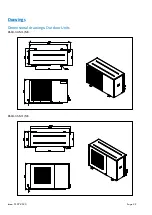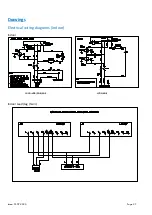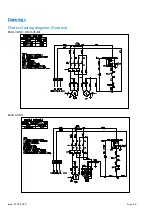Issue: 01.07.2020
Page 30
Technical Information
Electronic Controller (Dixell XR02CX)
To check the setpoint temperature:
•
Press and release the SET button.
To change the setpoint temperature:
•
Press the SET button for more than 3 seconds
•
The setpoint value is displayed and the °C or °F led starts flashing.
•
To change the setpoint value press the
▲
or
▼
button within 10 seconds.
•
To retain the new setpoint press the SET button again or wait 10 seconds.
To start a manual defrost:
•
Press the defrost button (top left) for more than 2 seconds.
To lock the buttons:
•
Press the
▲
and
▼
buttons together for more than 3 seconds. The
‘
OF
’
message will be displayed and the buttons are
now locked to prevent unauthorized access.
To unlock the buttons:
•
Press the
▲
and
▼
buttons together for more than 3 seconds. When the ‘ON’ message is displayed the buttons will be
unlocked.
To change a parameter value (selected parameters):
•
Enter the programming mode by pressing the SET and the
▼
buttons together for more than 3 seconds (°C or °F LED
starts blinking). The first parameter (Hy) is displayed.
•
Press the SET button to display the parameter value.
•
Use the
▲
and
▼
buttons to change the parameter value.
•
Press the SET button to store the new value and move to the next parameter.
•
To exit the programming mode, press the SET and
▲
buttons together or wait 15 seconds without pressing a
button.
To enter the hidden parameter menu (full parameter list):
•
Enter the programming mode by pressing the SET and
▼
buttons together for 3 seconds (°C or °F LED starts
blinking).
•
Release the buttons, and then press the SET and
▼
buttons for more than 7 seconds. L2 will be displayed followed
by the first parameter (Hy).
You are now in the hidden menu.
•
Select the required parameter.
•
Press the SET button to display the parameter value.
•
Use the
▲
and
▼
buttons to change the parameter value.
•
Press the SET button to store the new value and move to the next parameter.
•
To exit the programming mode, press the SET and
▲
buttons together or wait 15 seconds without pressing a
button.
Содержание Cellar Plus 70-S1
Страница 1: ...CELLAR PLUS CELLAR COOLER RANGE ISSUE 01 07 2020 CELLAR COOLER RANGE TECHNICAL MANUAL...
Страница 8: ...Issue 01 07 2020 Page 8 Installation Quick Guide Piping Single System Twin System...
Страница 24: ...Issue 01 07 2020 Page 24 Drawings Dimensional drawings Indoor Unit 80E...
Страница 25: ...Issue 01 07 2020 Page 25 Drawings Dimensional drawings Outdoor Units BSCU 30 M1 M3 BSCU 35 M1 M3...
Страница 26: ...Issue 01 07 2020 Page 26 Drawings Dimensional drawings Outdoor Units BSCU 40 M1 M3...
Страница 28: ...Issue 01 07 2020 Page 28 Drawings Electrical wiring diagrams Outdoor BSCU 30 M1 BSCU 35 M1 BSCU 40 M1...
Страница 29: ...Issue 01 07 2020 Page 29 Drawings Electrical wiring diagrams Outdoor BSCU 30 M3 BSCU 35 M3 BSCU 40 M3...
Страница 33: ...Issue 01 07 2020 Page 33 Certification...
Страница 34: ...Issue 01 07 2020 Page 34 THIS PAGE IS LEFT BLANK INTENTIONALLY...