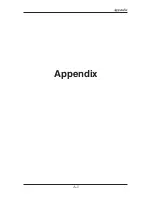RAC Geo II User’s Manual
5-4
Q.
My RAC counts while the vehicle is not moving. What's wrong?
A.
There are three possible causes for this.
1.
Your wiring may be picking up stray pulses from the vehicle.
This can occur if the wiring is too close to the alternator, spark plugs,
distributor cap or engine coil. To eliminate this noise, turn the filter
toggle on the modular distance sensor to ON.
2. Your ground wire may not be connected properly.
Double check
its connections.
3.
Your Modular Distance Sensor may not be working correctly.
Contact JAMAR using the information on page iii for information on
getting replacement parts.
Q.
My RAC will not turn on. What’s wrong?
A.
There are several possible causes for this.
1.You may have a loose or bad connection.
Double check all connec-
tions at the distance sensor and RAC to make sure they are tight and
at the correct locations. If you are using the 12V auto adapter, make
sure it is plugged in tight. The adapter has a small green LED on it that
will be lit if it is getting power. If the LED is not lit, try unplugging the
adapter and plugging it back into your vehicle.
2.
There may be a problem with the telephone jack on the power/
signal cable.
Check to make sure the contacts are not bent.
Q. When using an external sensor, my RAC counts in increments of 2,
5, 10, etc. What’s wrong?
A.
Your calibration number is too high.
The calibration number should be
between .500 and 1.200. You can lower the calibration number by adjusting
the rotary switch on your modular distance sensor. Refer to Chapter 4 for
more detailed information.
Содержание RAC Geo II
Страница 1: ...i JAMAR Technologies Inc Distance Measuring with GPS User s Manual JAMAR Technologies Inc RAC Geo II...
Страница 5: ...Chapter 1 Introduction 1 1 Chapter 1 Quick Start Guide Introduction to the RAC Geo II...
Страница 8: ...RAC Geo II User s Manual 1 4...
Страница 9: ...Chapter 2 Installation 2 1 Chapter 2 Installation...
Страница 13: ...Chapter 3 Start Up Key Functions Menu Options 3 1 Chapter 3 Start Up Key Functions Menu Options...
Страница 38: ...RAC Geo II User s Manual 3 26...
Страница 39: ...Chapter 4 External Sensor Mode 4 1 Chapter 4 External Sensor Mode...
Страница 51: ...Chapter 5 Troubleshooting 5 1 Chapter 5 Troubleshooting...
Страница 55: ...Appendix A 1 Appendix...