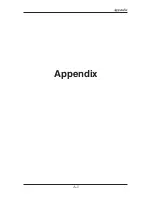Chapter 5 — Troubleshooting
5-3
of the MDS. Second, turn on the RAC and press the CH key just like
you would prior to starting a measurement. Next, using a small pointed
object (pen, pencil, screwdriver, etc.) or your finger press the Sensor
Test button for a few seconds. The RAC should count when the button is
pushed. What number it counted doesn’t matter as long as it did count.
If the RAC did count, everything from the MDS up to the RAC is
okay and the problem is most likely a poor connection at the vehicle’s
speed sensor. Make sure you have a good electrical connection at the
tap in point. Once you are sure you tapped into the correct location, it
is always better to wire solder the connection.
After checking the connection, plug the VSS Input connector back into
the MDS and try the RAC again.
4.
Perform a Tap Test.
The Tap Test will determine if the distance
pulses being sent from the MDS are getting to, and being processed
by, the RAC. The Tap Test is performed using the rotary switch on the
MDS. First make sure you note the current position of the rotary switch
(1, 2, 4, 8,16, 32 or 64), as you will have to return it back to this same
position after the test is completed.
Next, turn on the RAC. Press the CH key just like you were beginning
to measure. Rotate the switch between the Tap and Test positions four
or five times. (Note that when the switch is turned clockwise until it
stops, it is at the Test position.) The RAC should register. The count
shown does not matter, just as long as the RAC did register a count. If
it did count, the cable from the MDS to the RAC and the instrument
itself are OK. If the RAC did not count, the problem is most likely a
bad cable to the RAC or the RAC itself is bad. If available, try another
RAC and repeat the Tap Test. If the second RAC doesn’t count, the
problem has to be the cable between the MDS and the RAC.
Once the test is complete, return the Rotary Switch to the previous
position.
5. If after checking these items the RAC still does not count, contact
us using the information on page iii.
Содержание RAC Geo II
Страница 1: ...i JAMAR Technologies Inc Distance Measuring with GPS User s Manual JAMAR Technologies Inc RAC Geo II...
Страница 5: ...Chapter 1 Introduction 1 1 Chapter 1 Quick Start Guide Introduction to the RAC Geo II...
Страница 8: ...RAC Geo II User s Manual 1 4...
Страница 9: ...Chapter 2 Installation 2 1 Chapter 2 Installation...
Страница 13: ...Chapter 3 Start Up Key Functions Menu Options 3 1 Chapter 3 Start Up Key Functions Menu Options...
Страница 38: ...RAC Geo II User s Manual 3 26...
Страница 39: ...Chapter 4 External Sensor Mode 4 1 Chapter 4 External Sensor Mode...
Страница 51: ...Chapter 5 Troubleshooting 5 1 Chapter 5 Troubleshooting...
Страница 55: ...Appendix A 1 Appendix...