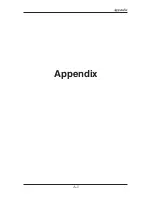Chapter 4 — External Sensor Mode
4-3
Switching from GPS sensor mode
to external sensor mode
The RAC Geo II can do distance measuring using either of two modes:
GPS sensor mode
or
external sensor mode
.
By default, new instruments are shipped set to GPS sensor mode, which
means the Geo will use its internal GPS sensor for distance measuring.
However, if you have installed and are using an external sensor (such as
modular or magnetic), you can easily toggle the unit to external sensor
mode.
When the RAC Geo is first turned on, it will show
GPSSen
in the upper
display, then begin searching for GPS satellites, as shown in figure 4.1
above. This indicates that the unit is set to GPS sensor mode.
To set the RAC Geo to external sensor mode, first turn the Geo off. Next,
press down and hold down the ENT button. While holding down the ENT
button, turn the Geo on. The Geo will then display its calibration number,
indicating that it is in external sensor mode. After several seconds, the
display will change to show 0 in the top display and Count Hold (CH) in
the lower display.
Repeat the same process to toggle the unit back to internal sensor mode.
Fig. 4.2 - Start-up screens for External sensor mode
Fig. 4.1 - Start-up screens for GPS sensor mode
Содержание RAC Geo II
Страница 1: ...i JAMAR Technologies Inc Distance Measuring with GPS User s Manual JAMAR Technologies Inc RAC Geo II...
Страница 5: ...Chapter 1 Introduction 1 1 Chapter 1 Quick Start Guide Introduction to the RAC Geo II...
Страница 8: ...RAC Geo II User s Manual 1 4...
Страница 9: ...Chapter 2 Installation 2 1 Chapter 2 Installation...
Страница 13: ...Chapter 3 Start Up Key Functions Menu Options 3 1 Chapter 3 Start Up Key Functions Menu Options...
Страница 38: ...RAC Geo II User s Manual 3 26...
Страница 39: ...Chapter 4 External Sensor Mode 4 1 Chapter 4 External Sensor Mode...
Страница 51: ...Chapter 5 Troubleshooting 5 1 Chapter 5 Troubleshooting...
Страница 55: ...Appendix A 1 Appendix...