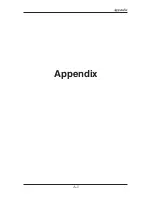RAC Geo II User’s Manual
5-2
Frequently Asked Questions
Q. When I turn on my RAC Geo II it does not search for satellites.
What's wrong?
A.
If your Geo does not search for satellites when you turn it on it has
probably been switched into external sensor mode. In this mode, the unit
does not use GPS for measuring and, as such, will go right to Count Hold
(CH) when turned on.
To toggle back to GPS mode, first turn the unit off. Next, turn the unit back
on
while holding the ENT key
. This will set the unit back to GPS mode.
This procedure can be used to toggle back and forth between GPS mode
and external sensor mode.
Q.
I'm using an external sensor and my RAC will not count. What’s
wrong?
A.
In most cases, when a RAC Geo won’t count with an external sensor, it
is not the unit itself that has the problem. It is usually a problem with the
interface sensor or wiring. Check the following:
1. Ensure the RAC has a calibration number in memory.
The RAC
will not count if there is not a number in memory. As you switch on the
RAC, the calibration number will be displayed for about three seconds.
The factory uses .900 as the test number. If no number is listed, refer
to the Manual Calibration Procedure in chapter 4 for information on
how to enter a number.
2.
Ensure that you are attached to the speed sensor output.
It is
generally at the transmission or the rear differential. If you are unsure
about being attached to the correct output, disconnect the plug and move
the vehicle. If the speedometer does not function, you have chosen the
correct plug wires.
3.
Perform a Sensor Test
. Locate the Sensor Test button on the front
upper right of the Modular Distance Sensor. When pressed, this will
generate an internal low-level signal that is fed directly into the VSS
Input circuit. First, unplug the VSS Input connector from the right side
Содержание RAC Geo II
Страница 1: ...i JAMAR Technologies Inc Distance Measuring with GPS User s Manual JAMAR Technologies Inc RAC Geo II...
Страница 5: ...Chapter 1 Introduction 1 1 Chapter 1 Quick Start Guide Introduction to the RAC Geo II...
Страница 8: ...RAC Geo II User s Manual 1 4...
Страница 9: ...Chapter 2 Installation 2 1 Chapter 2 Installation...
Страница 13: ...Chapter 3 Start Up Key Functions Menu Options 3 1 Chapter 3 Start Up Key Functions Menu Options...
Страница 38: ...RAC Geo II User s Manual 3 26...
Страница 39: ...Chapter 4 External Sensor Mode 4 1 Chapter 4 External Sensor Mode...
Страница 51: ...Chapter 5 Troubleshooting 5 1 Chapter 5 Troubleshooting...
Страница 55: ...Appendix A 1 Appendix...