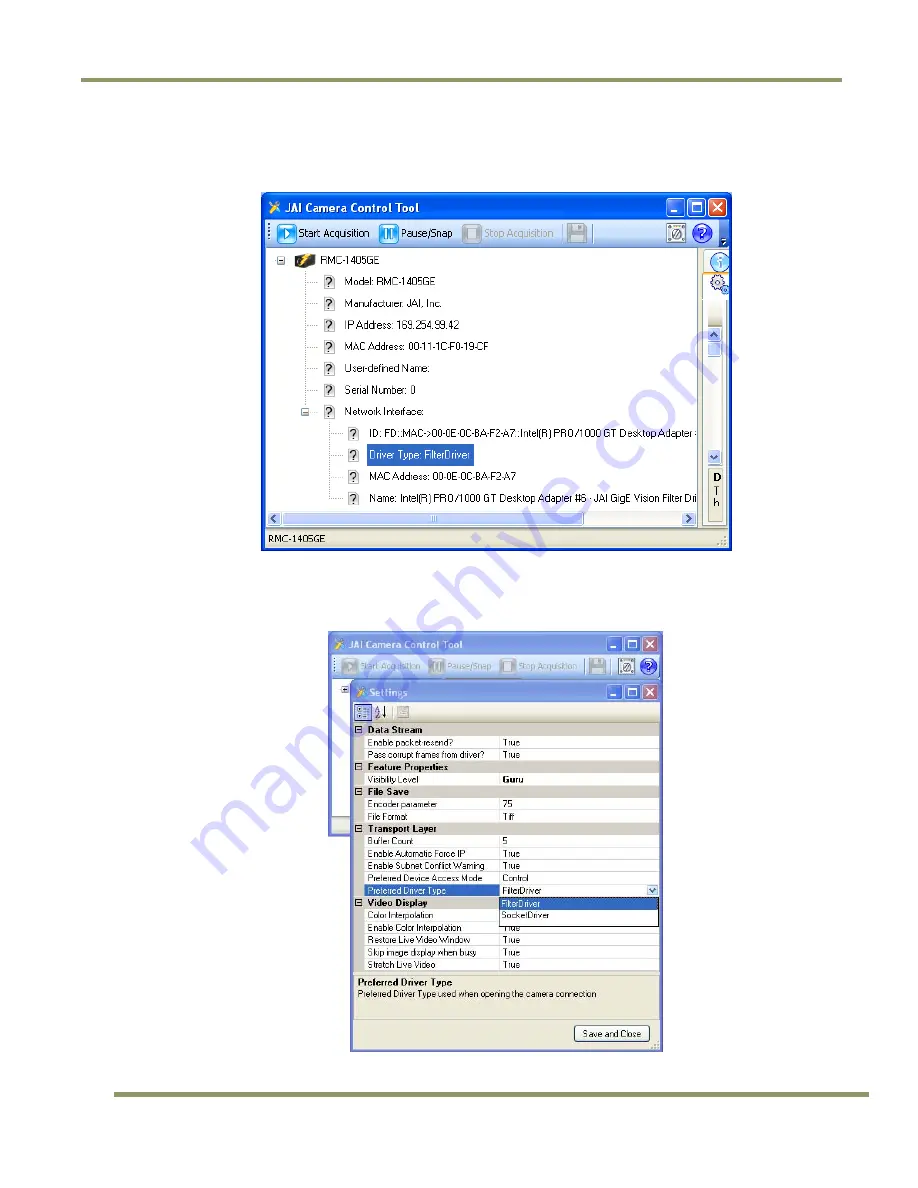
RM/TM-1405GE Series
32
Functions &
Operations
If the Filter Driver is installed properly, the Camera Control Tool indicates “Driver Type Filter Driver”
in the Network Interface.
If it is not shown, confirm the setting in the “Settings” window. Access the “Settings” window by
clicking on the icon to the left of the blue question mark icon. Refer to the “Getting Started Guide”
provided with the JAI GigE Vision SDK and Control Tool for more information about controls in the
“Settings” window.
Содержание RM-1405GE
Страница 2: ......
Страница 15: ...Installation 15 RM TM 1405GE Series Figure 4 Back Focus Set Screw Locations ...
Страница 22: ...RM TM 1405GE Series 22 Operation 3 7 Camera Timing Charts ...
Страница 61: ......
















































