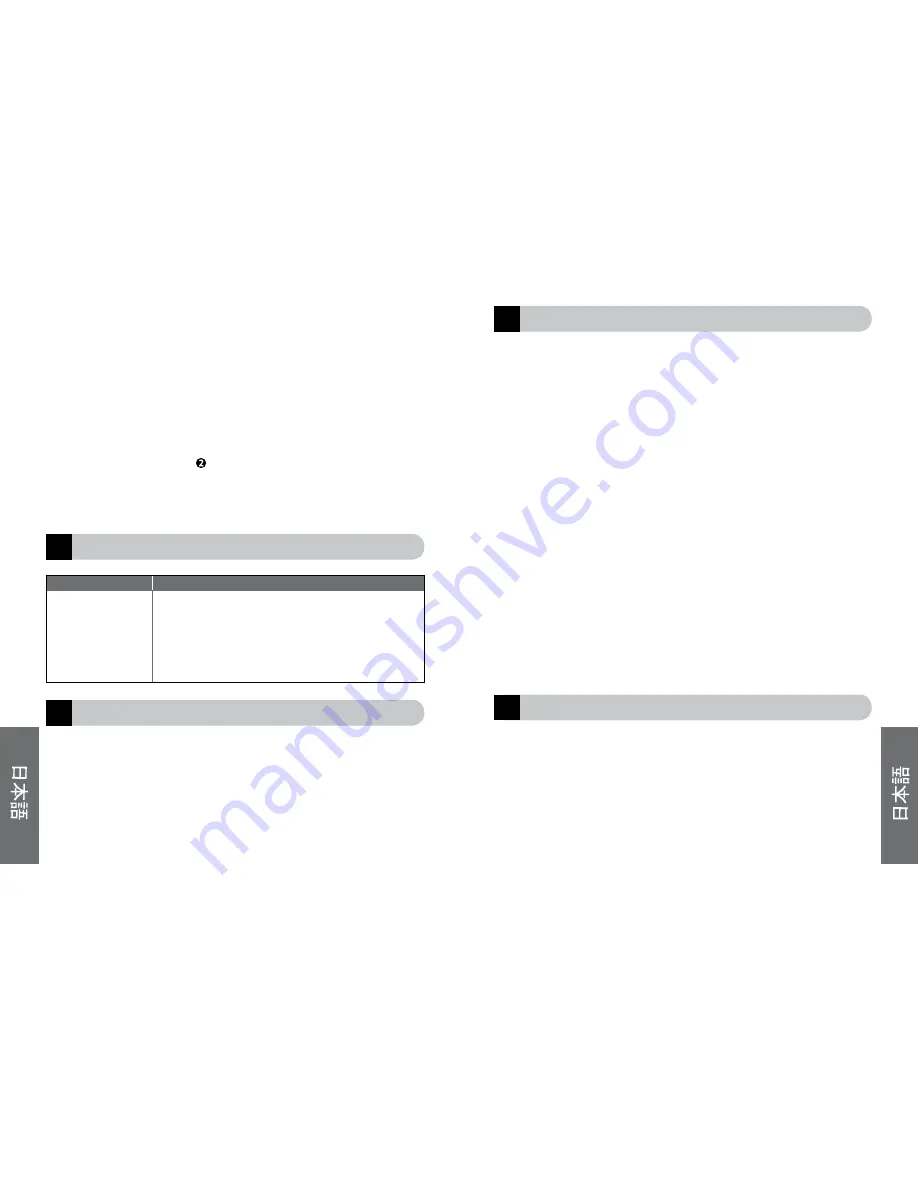
36
37
10
9
8
7
ライトの色
ヘッドセットに関して示している内容
青色で点滅
秒おきの点滅:通話がアクティブ
青色で点滅
3
秒おきの点滅:スタンバイ・モード
赤色で点滅
バッテリー・レベルが低い
濃い赤色で点灯
充電中
濃い緑色で点灯
フル充電
濃い青色で点灯
ペアリング・モード - セクション 3 を参照
キャッチホン機能と保留(携帯電話機がこの機能をサポートしている場合)
通話中、その通話を保留にして別の電話に出ることができます。
• 着信通話/通話終了ボタンを一度長押しして通話中の電話を保留にし、別
の電話に出ます。
• 着信通話/通話終了ボタンを長押しすると、2件の着信間で切り替えが
できます。
• 着信通話/通話終了ボタンを軽く押すと、通話中の電話を切ることがで
きます。
音声とボリュームの調整
• ‘ボリュームを上げる’または‘下げる’(+または-)ボタンを長押しすると、音
量の調節ができます。Fig 1. を参照してください。
• ‘ボリュームを上げる’と‘下げる’ボタンを同時に長押しすると、消音ができま
す。「ビーッ」という低音のアラート音が消音中に鳴ります。
• 消音を解除するには、ボリュームボタンのどちらかを軽く押します。
LED表示ライト
キャッチホン機能
キャッチホンおよび通話保留 (この機能のサポートはご使用の機種によります)
この機能により、通話途中でその通話を保留にして、着信通話に応答できます。
• 現在アクティブの通話を保留にしてキャッチホンに応答するには、応答/終了
ボタンを 1 回押します。
• 保留中の通話と途中で着信した通話との切り替えは、応答/終了ボタンを押
します。
• 現在の通話を終了するには、応答/終了ボタンを軽く押します。
トラブルシューティングとよくある質問
雑音が入る場合
最高の音質を得るために、必ずヘッドセットと携帯電話を体の同じ側に装着
して下さい。
ヘッドセットから音が聞こえない場合
• ヘッドセットの音量を上げます
• ヘッドセットと携帯電話機とのペアリングができているか確認します
• 携帯電話機がヘッドセットと接続されていることを確認して下さい。もしも携帯
電話機のBluetoothメニューでも、着信通話/通話終了ボタンを押しても接続
されない場合、ペアリング操作を行って下さい。(3 章参照)
携帯電話機の表示とは異なりペアリングがうまくいきません。
携帯電話機側でヘッドセットとのペアリング接続を削除してしまっている恐れ
が あります。3 章にあるペアリングについての説明を参照して下さい。
Jabra BT500vは他のBluetooth搭載機器と一緒に使用することができますか?
Jabra BT500vはほとんどのBluetooth搭載携帯電話機と接続して使用できる
ように設計されています。 またBluetooth version 1.1または1.2と互換性があ
り、ヘッドセットおよび/またはハンズフリープロファイルをサポートする機器と
も一緒に使用することができます。
着信拒否、保留、リダイヤル又は音声ダイヤルが使用できない。
携帯電話機がこの機能をサポートする場合のみ使用できます。詳細は携帯
電話の取扱説明書を参照してください。
さらに詳しい説明が必要な場合
1. ウェブサイト:
www.jabra.com
(最新のサポート情報、オンラインユーザーマ
ニュアル)
2. お問い合わせ(月曜~金曜)
通話料金無料 国際フリーダイヤル問い合わせ番号:
オーストラリア:
-800-083-40
(0:00 – 9:00)
中国:
800-858-0789
(8:00 – 9:00)
香港:
800-968-265
(8:00 – 7:00)
インドネシア:
00-803-852-7664 (8:00 – 7:00)
日本:
0034-800-400-594
(9:00 – 8:00)
マレーシア:
800-82-60
(8:00 – 7:00)
















































