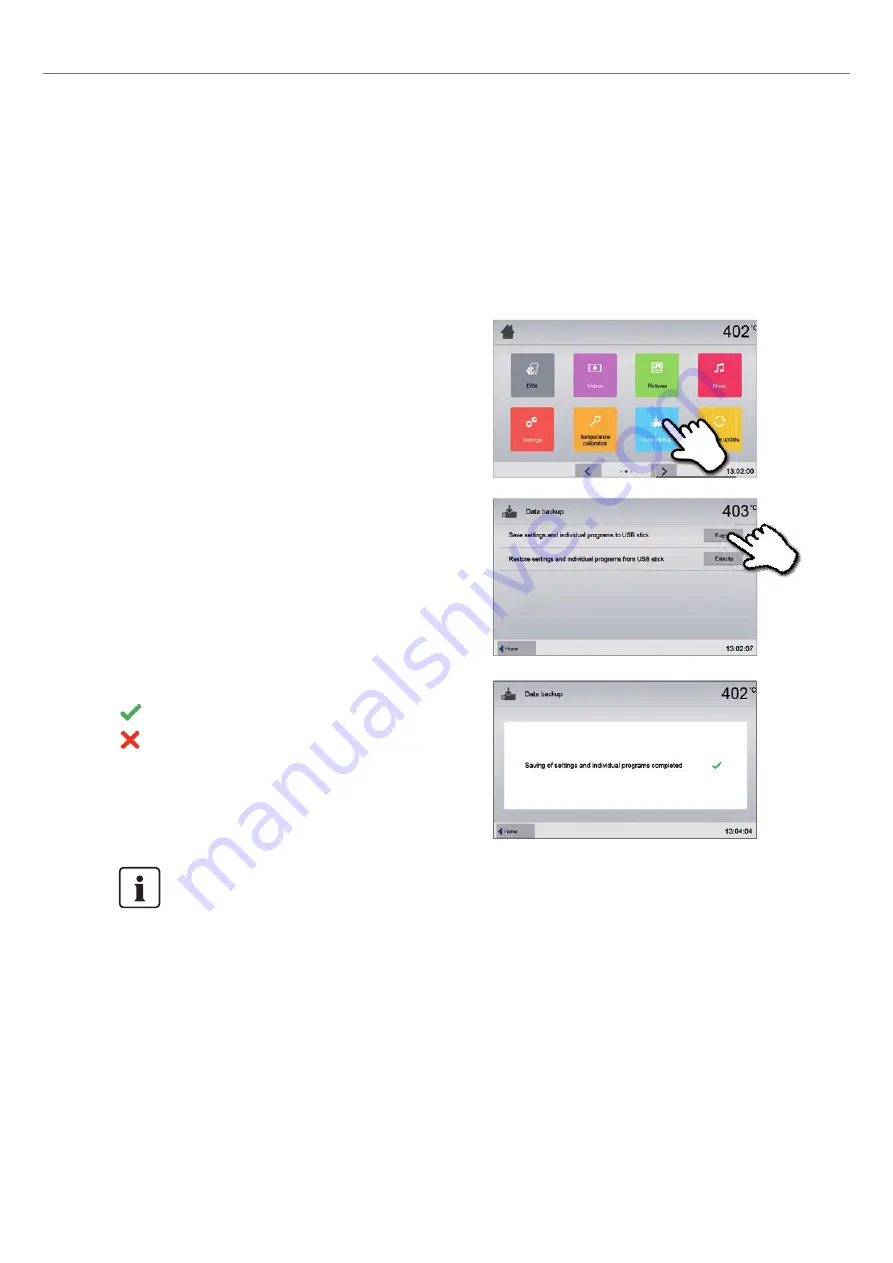
48
2. Conduct the data backup
Connect a USB stick to the furnace and press the
[Execute]
button.
3. Complete the data backup
Data backup successful
Data backup failed
To return to the home screen, press either the touch button
[Home]
in the navigation bar or the HOME key on
the membrane-sealed keypad.
5.4.4 Data backup
With the data backup function, individual programs and settings can be backed-up on a USB flash drive. We recommend
using this feature, e.g. before a software update or before sending in the furnace for maintenance purposes.
Moreover, furnace data saved on a USB flash drive can be restored on the furnace. However, restoring only works on the
same furnace with the identical serial number.
Backing up data or restoring data requires only few steps:
1. Open data backup
Scroll to page 3 in the home screen and press the
[Data Backup]
button.
5. Operation and Configuration






























