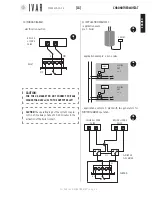CHRONOTHERMOSTAT
[5]
For help see ‘NAVIGATION MAP’ on pg. 22
B1
B2
B3
FIG.
2
NOTE:
When switched on, the display prompts selection
of the language, time and date; the default language is
English (To complete this procedure, see ‘Menu Naviga-
tion on pg. 6. This paragraphs explains how to use
the control keypad).
The low battery alarm (L BATT) indicates that the bat-
teries are almost discharged and that they will continue
to function in anti-freeze mode for 15 days, until they
are fully discharged; therefore, they must be replaced
to restore operability. For more information about the
alarms, see ‘Diagnostics (Alarm History)’ on pg. 18;
the alarms concern both the chronothermostat and the
actuators.
Removing the batteries does not cancel the
settings made.
To insert or replace the batteries, open the front panel
of the chronothermostat (See figure-1). Then, place the
batteries in their housings
(B1, B2, B3)
, making sure to
place them in the direction indicated on the bottom of
each housing (See Figure-2).
BATTERY REPLACEMENT
The chronothermostat requires 3 AA 1.5 V Alkaline bat-
teries. The batteries must be inserted in order to oper-
ate the equipment.
OPERATING MODES
The Chronothermostat operates in three different
modes:
Automatic
,
Manual
and
OFF
. The
Enabled Mode
icon indicates which of the three modes is currently
enabled. To activate the display, simply touch any key.
During normal chronothermostat operation, the display
will show the information regarding the status of the
system relative to the mode currently enabled for 30
seconds
(When operating in ‘Automatic mode’ the
Cur-
rently selected zone
icon specifies the zone to which
the information refers. To review the different zones,
use the
Left/Right
arrows)
. To switch from one mode
to another, press
OK-MODE
repeatedly until the desired
mode is displayed.
Manual Mode
[MENU
à
MODE
à
MANUAL MODE
à
ENABLE MANUAL MODE]
Defines a set temperature that will be maintained in all
the zones
(SET TEMPERATURE)
.
The
Up/down
keys (navigation keys) are used to change
the
Set temperature
, increasing or decreasing it by 1°F.
Switching to another mode, interrupts the
Manual
mode.
Shutdown mode
[MENU
à
MODE
à
SHUTDOWN MODE
à
SHUTDOWN]
Shutdown
mode disables the system, switching to the
anti-freeze mode.
This program ensures a minimum ambient temperature
of 41 °F to protect the system. On the display the time,
date and temperature can be read. It is also possible to
access the menu.
NOTE:
to maintain the Manual or Shutdown mode for a
FIG.
1
1
300546US-10-14
ENGLISH
Содержание Equicalor
Страница 46: ...300546US 10 14 ...
Страница 47: ...300546US 10 14 ...
Страница 48: ...300546US 10 14 W W W I V A R U S C O M EQUICALOR IT GB DE FR ES DE BE CZ NO ...