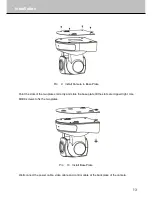About The Product
5
#
Description
Explanation
01
F2
Turn off the operation of relative camera (starts from
address 3)
Example, 3+F2
02
Home
Go to the initializing camera position
03
F1
Turn on the operation of relative camera. (starts from
address 3)
Example: 3 + F1
Means: All the following operations are for Camera 3.
04
Iris control
Open to open IRIS and Close to close IRIS
05
Direction control
Control camera in 8 directions.
06
Area scan
Do an area scan between preset 30 & preset 31
07
Scan1 (360 degree scan)
Do a scan of 360 degree pan.
08
Set preset
Set a preset position
09
Number buttons
Number buttons
10
Back
Reserved
11
Power
Power on/off the camera
12
BLC control (On / Off)
Turn on/off BLC
13
Zoom control (Tele / Wide)
Zoom in/out the camera
14
Focus control (Far / Near)
Manual focus
15
Speed switch (SPD)
Adjust the camera speed (P/T)
16
Scan2 (180 degree scan)
Do a scan of 180 degree pan
17
Call preset
Call a preset
18
Cruise---auto cruise
Do auto cruise
19
Clear---reset
Clear preset(s)
20
Esc--- cancel
Cancel an operation
Table 2 Key Pad of Remote Controller
Operation
Power On
When camera is powered on, the power light indicator will flash, and the camera will pan / tilt
automatically as self-test.
Pan/Tilt Control
Press the arrow buttons to control the direction of the camera. The control light indicator will flicker
once the camera received the control command from controller. If you want to move the camera
Содержание IS-SC1802E
Страница 1: ...USER MANUAL Standard Definition Video Conference Camera ...
Страница 2: ......
Страница 8: ...About The Product 4 Remote controller Key pad Pic 3 Remote Controller ...
Страница 19: ...15 Installation Fix the camera to the plate Lock the camera with the limit screw Pic 13 Fix Bracket ...
Страница 27: ......
Страница 28: ......