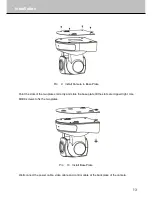About The Product
7
To Set preset: move the camera to a specific position, input preset number by pressing Num button,
and finally press Set button to save current preset.
To Call preset: input the saved preset number by pressing Num button, press Call button, and the
camera will go to the saved preset.
To Clear preset: input the saved preset number by pressing Num button, then press Clear button to
clear the saved preset.
Cruise
The camera can switch automatically among the saved preset positions. Press Cruise button to
activate this function. The switching interval between presets is about 3 seconds.
Camera Scan
The camera has three scan modes: Frame scan, Scan1 and Scan2.
Frame Scan: Set 2 preset positions as preset #30 and #31, then you can call preset #32 to activate
the auto scan function between the 2 saved preset positions.
Scan 1: Scan with a pan of 300 degree from current position;
Scan 2: Scan with a pan of 180 degree from current position.
Remote Control for Multi-Camera
When there are more than one camera in one place, the remote controller will control all the
cameras at the same time. To control a single camera, please follow the steps below:
Set the camera IDs above 2, such as 3, 4, 5 etc;
Press
NUM
+
F1
to activate relative camera: NUM means the camera ID;
Press
NUM
+
F2
to deactivate relative camera: NUM means the camera ID;
.
Содержание IS-SC1802E
Страница 1: ...USER MANUAL Standard Definition Video Conference Camera ...
Страница 2: ......
Страница 8: ...About The Product 4 Remote controller Key pad Pic 3 Remote Controller ...
Страница 19: ...15 Installation Fix the camera to the plate Lock the camera with the limit screw Pic 13 Fix Bracket ...
Страница 27: ......
Страница 28: ......