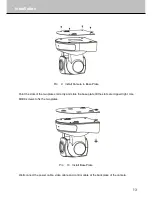13
Installation
Pic. 9 Install Camera to Base Plate
Point the slots of the two plates correctly and slide the base plate till the slots are clipped right. Use
M3X8 screws to fix the two plates.
Pic. 10 Install Base Plate
Well connect the power cable, video cable and control cable at the backplane of the camera.
Содержание IS-SC1802E
Страница 1: ...USER MANUAL Standard Definition Video Conference Camera ...
Страница 2: ......
Страница 8: ...About The Product 4 Remote controller Key pad Pic 3 Remote Controller ...
Страница 19: ...15 Installation Fix the camera to the plate Lock the camera with the limit screw Pic 13 Fix Bracket ...
Страница 27: ......
Страница 28: ......