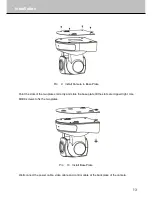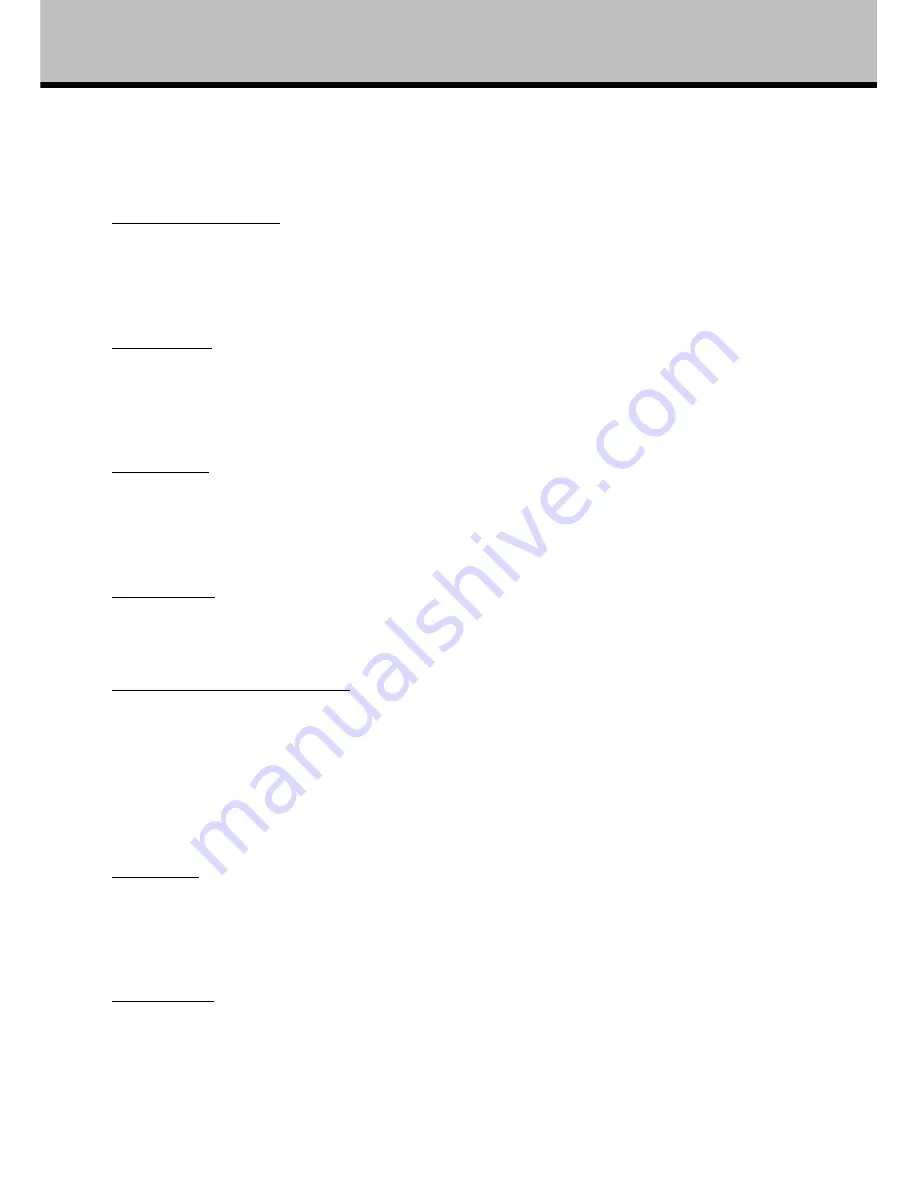
About The Product
6
little by little, just press the button one time; while if you want to move the camera in a wide range,
you need to press and hold the button.
Change Camera Speed
The camera’s pan / tilt speed can be switched between fast and slow mode, when the camera is in
fast mode, if you press the Speed button, the camera will switch to slow speed mode.
Focus Control
Normally the camera is in auto focus mode, so whenever you move the camera, it will focus to the
object automatically. While you can press the Far or Near button to manually focus.
Zoom Control
You can adjust the zoom times via zooming buttons, press Wide or Tele button to zoom out or
zoom in.
Camera Reset
Press Reset button to reset the camera.
Back Light Compensation Control
When one portion of an image is bright while other portions are dark, the video will become dark
and it does not give satisfactory video quality. You can improve the video quality by turn on the
backlight compensation function. Press BLC On to activate the BLC function, while press BLC Off
to deactivate this function.
IRIS Control
Press Iris Open button, and the camera Iris will become large and the video will become brighter.
Press Iris Close button, and the camera Iris will become small and the video will become darker.
Preset Control
With the remote controller, you can Set, Clear and Call presets. The camera supports maximum 64
presets.
Содержание IS-SC1802E
Страница 1: ...USER MANUAL Standard Definition Video Conference Camera ...
Страница 2: ......
Страница 8: ...About The Product 4 Remote controller Key pad Pic 3 Remote Controller ...
Страница 19: ...15 Installation Fix the camera to the plate Lock the camera with the limit screw Pic 13 Fix Bracket ...
Страница 27: ......
Страница 28: ......